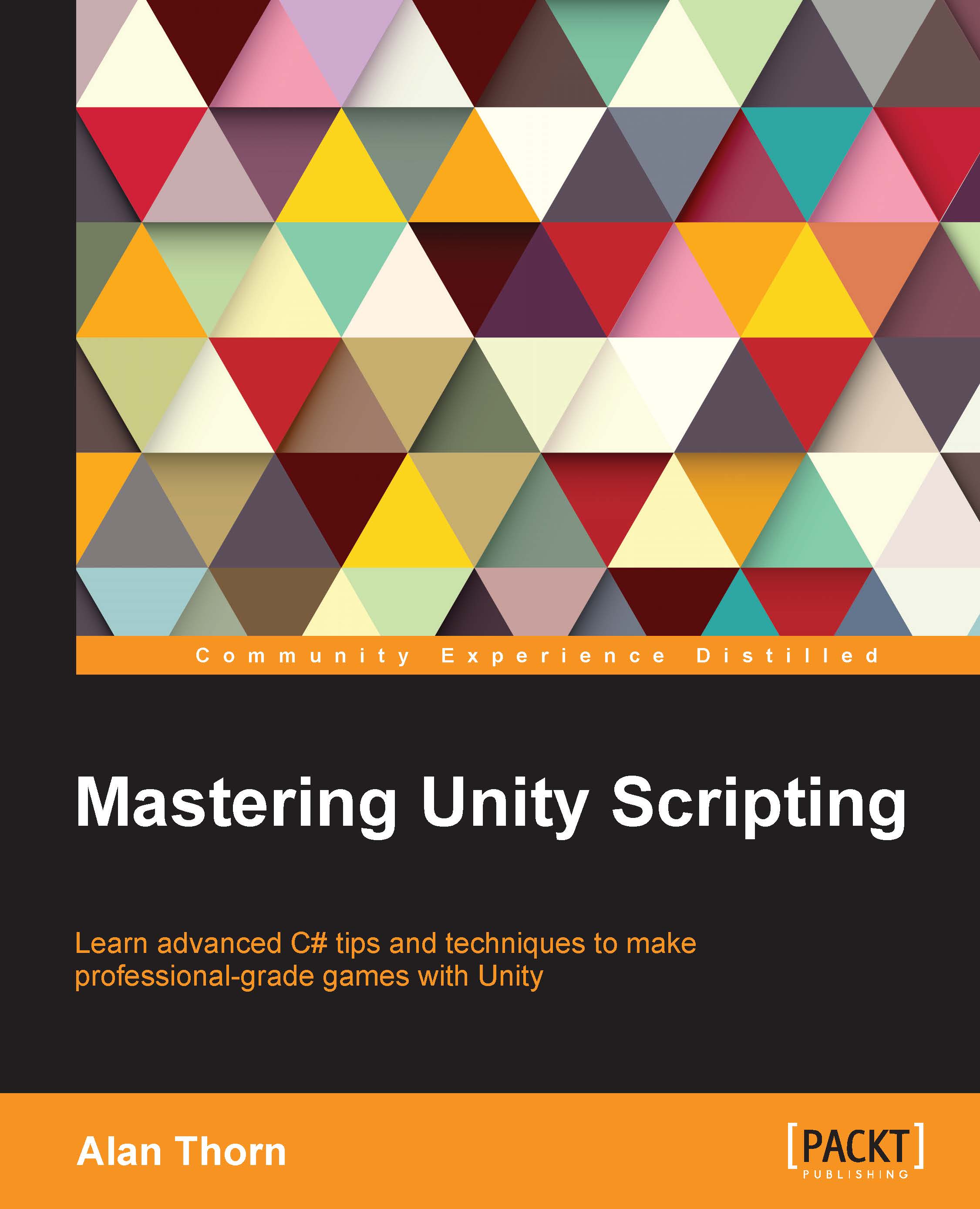Camera gizmos
When a camera is selected in the Scene tab and the Gizmo display is enabled, it displays a frustum gizmo that indicates clearly where the camera is positioned in the scene and what the camera can see from that view, given its other properties such as field of view, as shown in the following screenshot:

Camera displays the frustum when selected in the Scene view
This gizmo is especially helpful to position selected cameras to get the best possible view of the scene. However, there are times when you want to achieve almost the reverse, that is, to position objects in the view of unselected cameras. Specifically, you'll want to move particular objects in the frustum of a camera and make sure it's visible to that camera. This can be tedious to achieve under normal circumstances, because, by default, cameras don't display their frustum gizmo when deselected. This means that as you move objects around, you'll need to continually select and reselect your cameras...