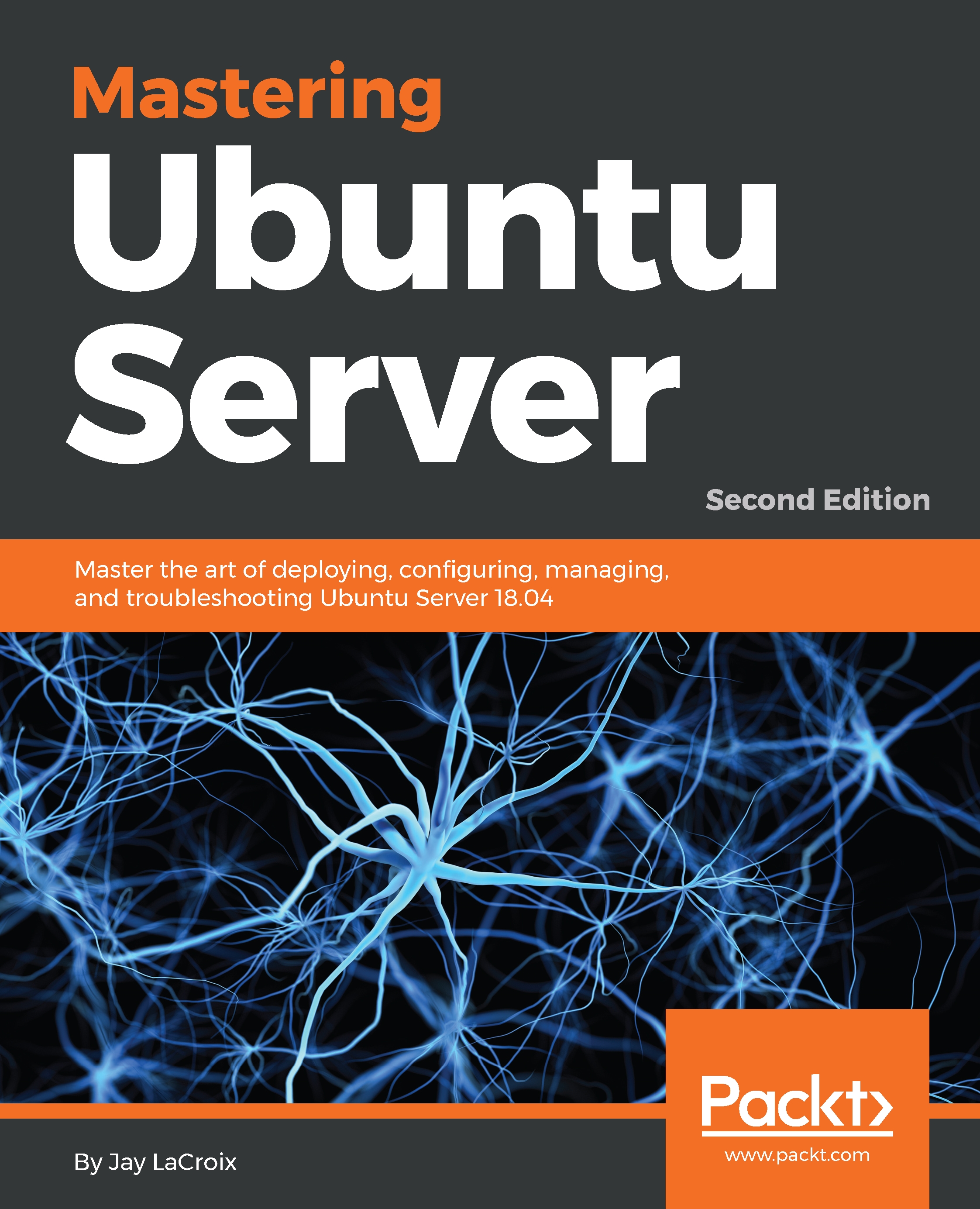Now that Docker is installed and running, let's take it for a test drive. After installing Docker, we have the docker command available to use now, which has various sub-commands to perform different functions with containers. First, let's try out docker search:
docker search ubuntu
The docker search command allows us to search for a container given a search term. By default, it will search the Docker Hub, which is an online repository that hosts containers for others to download and utilize. You could search for containers based on other distributions, such as Fedora or CentOS, if you wanted to experiment. The command will return a list of Docker images available that meet your search criteria.
So, what do we do with these images? An image in Docker is equivalent to a virtual machine or hardware image. It's a snapshot that contains the...