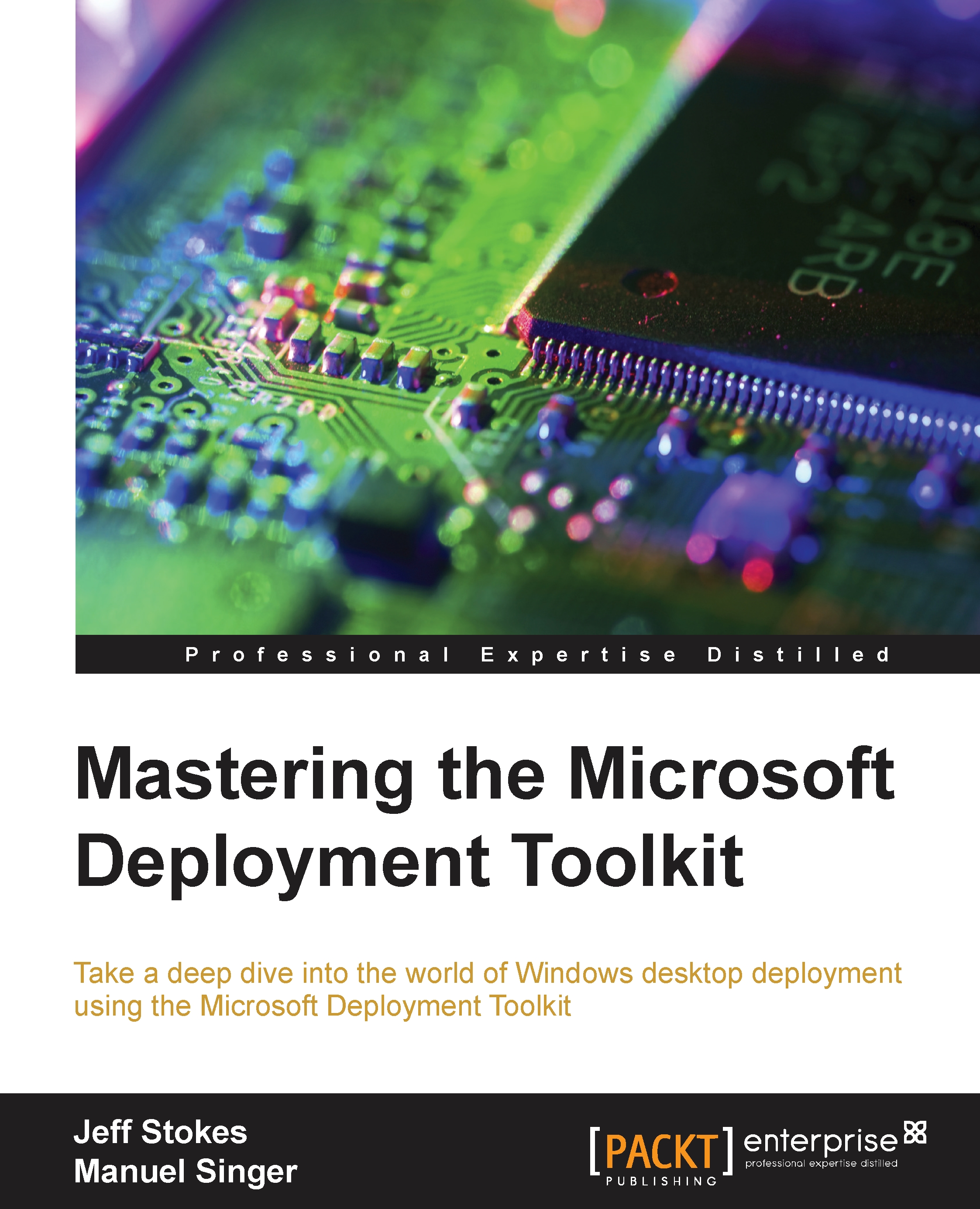Creating a reference image in the management console
In this chapter, we'll spend most of our time modifying the task sequence for reference image creation. To create one in the management console, select Task Sequences, as shown in the following image, and then select New Task Sequence:

Specifying the general settings
Generally speaking, I recommend Task sequence ID to be specified as numerical values. This suites well when we force task sequences based on things such as model number, for instance. Task sequence name is better suited for a longer description of what the task sequences' purpose is. Comments, of course, can contain entries such as version control, author, and other operational details, as shown in the following screenshot:

Selecting the template and the OS
On the following screen, Standard Client Task Sequence works very well for our intentions here. In fact, the built-in task sequences have a lot of logic built into them, which is hard to reproduce. I recommend always using...