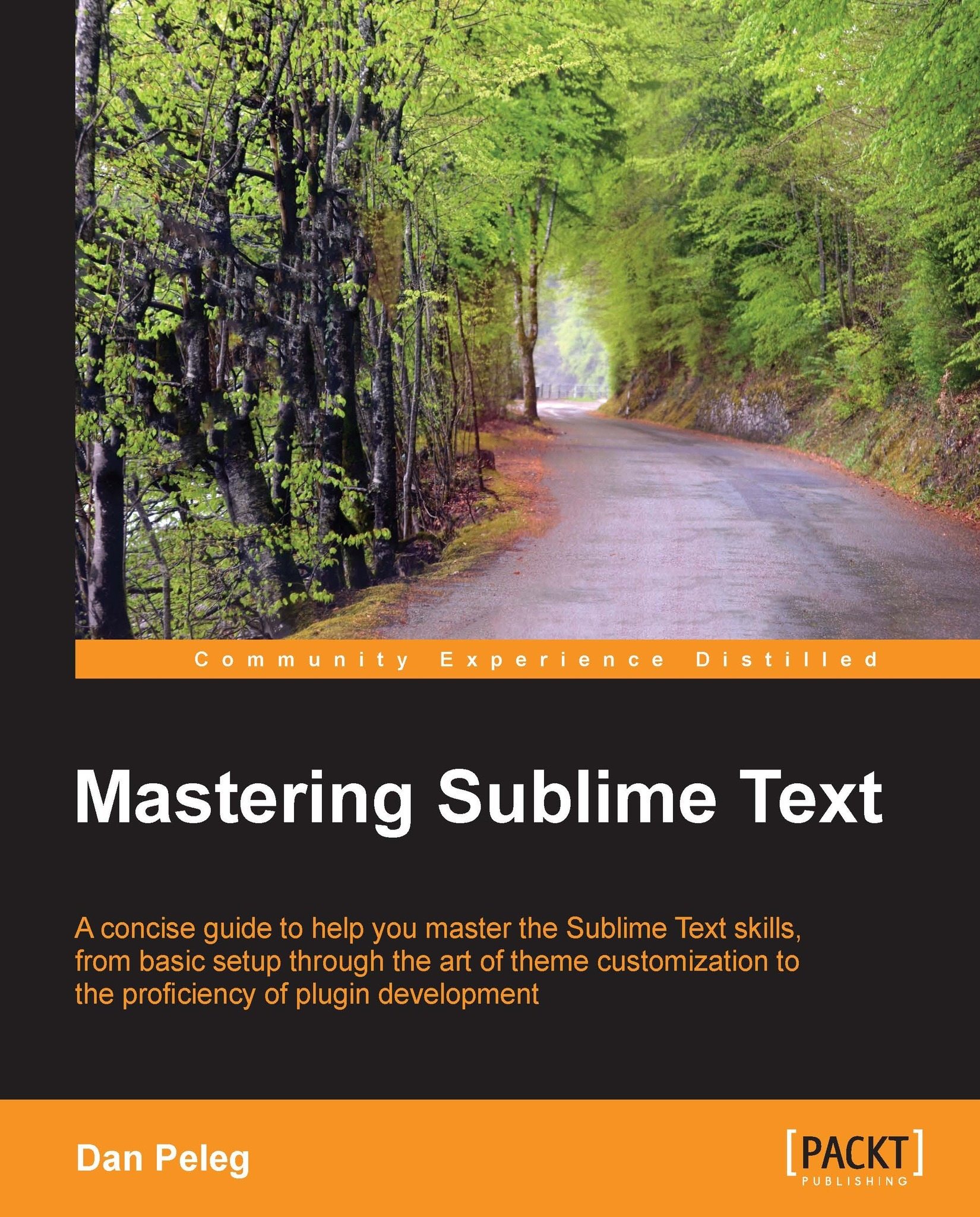Getting to know the Data and Packages directories
After the successful installation of Sublime on our system, we can begin to understand what was actually being installed and how can we take advantage of it.
In this section I will use Windows shortcuts. So when I use Ctrl+?, it will be the same as using Command+? on a Mac.
The Data directory
From the official Sublime docs:
Nearly all of the interesting files for users live under the Data directory.
The location of the Data directory is platform-dependent:
Windows:
%APPDATA%\Sublime Text 3OS X:
~/Library/Application Support/Sublime Text 3Linux:
~/.config/sublime-text-3
We should see at least three directories inside the Data directory:
Installed Packages: This contains a copy of every
sublime-packageinstalled. It's used to restore packages.Local: This stores all the information about our current and previous session. This is used to restore Sublime to the stage we were in, when we last quit Sublime.
Packages: This contains all package folders that Sublime will load.
The Packages directory
The following is written on the official Sublime docs:
"This is a key directory"
This directory contains all the resources for supported programming, markup languages, and custom plugins. We will refer to this folder as Packages.
Tip
We can also access the Packages directory from Sublime's main menu by navigating to Preferences | Browse Packages… on Windows or Linux, and by navigating to Sublime Text | Preferences | Browse Packages… on OS X.
The User package
This package is present at Packages/User and contains all custom plugins, snippets, macros, and user preferences. Let's make our first tweak!
Open Packages/User/Preferences.sublime-settings. We should see the following code:
{
"font_size": 14,
"ignored_packages":
[
"Vintage"
]
}Try changing the font size and click on Save or Ctrl + S. Our font size has changed! We can also achieve this effect by pressing Ctrl + - to decrease the font size and Ctrl + + to increase the font size. In Linux or Windows, this can also be achieved by holding the Ctrl key while zooming in and out.
Delving into packages, plugins, snippets, and macros
Almost every corner and pixel of Sublime Text can be tweaked, extended, or customized. All this customization is based on JSON, XML, Python, and Sublime files. A package is basically a folder that contains all resources that belong together, and it gives Sublime a new functionality or customization. This is all we need to know for now.