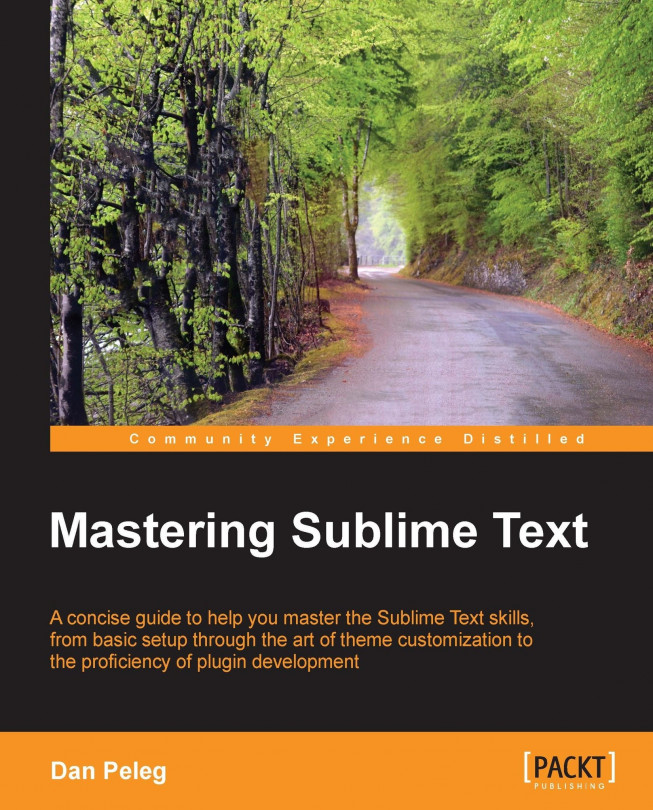Understanding Sublime's base settings
As we saw, Sublime Text can be fully customized to fit our needs. It stores its settings in JSON-formatted .sublims-settings files. Sublime will load these settings files in the same order that it loads the keymap files. This means that our settings that are stored in Packages/User will always override all other settings except those that have been changed in the current buffer.
The types of settings' files
Each settings file has a prefix that defines its purpose. These prefixes are names that can be descriptive, such as Preferences (Windows).sublime-settings. This means that the file applies only to Windows. We can also specify the file type in the descriptive name, for example, Ruby.sublime-settings. This means that the file applies only when editing Ruby code files.
Customization walkthrough
In this section, we are going to customize Sublime to fit our coding style. Feel free to change the settings with whatever fits your style.
Adding packages
Let's start...