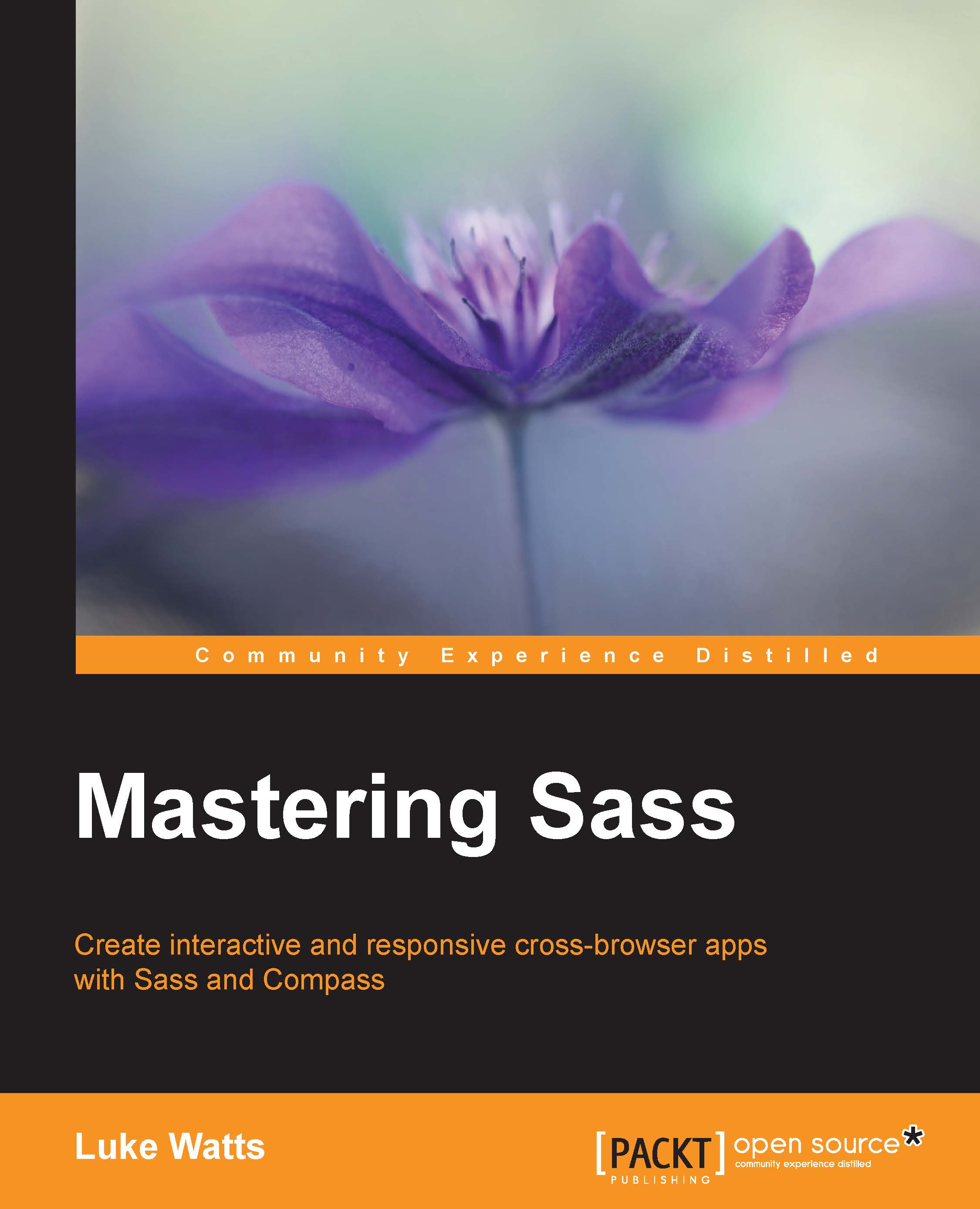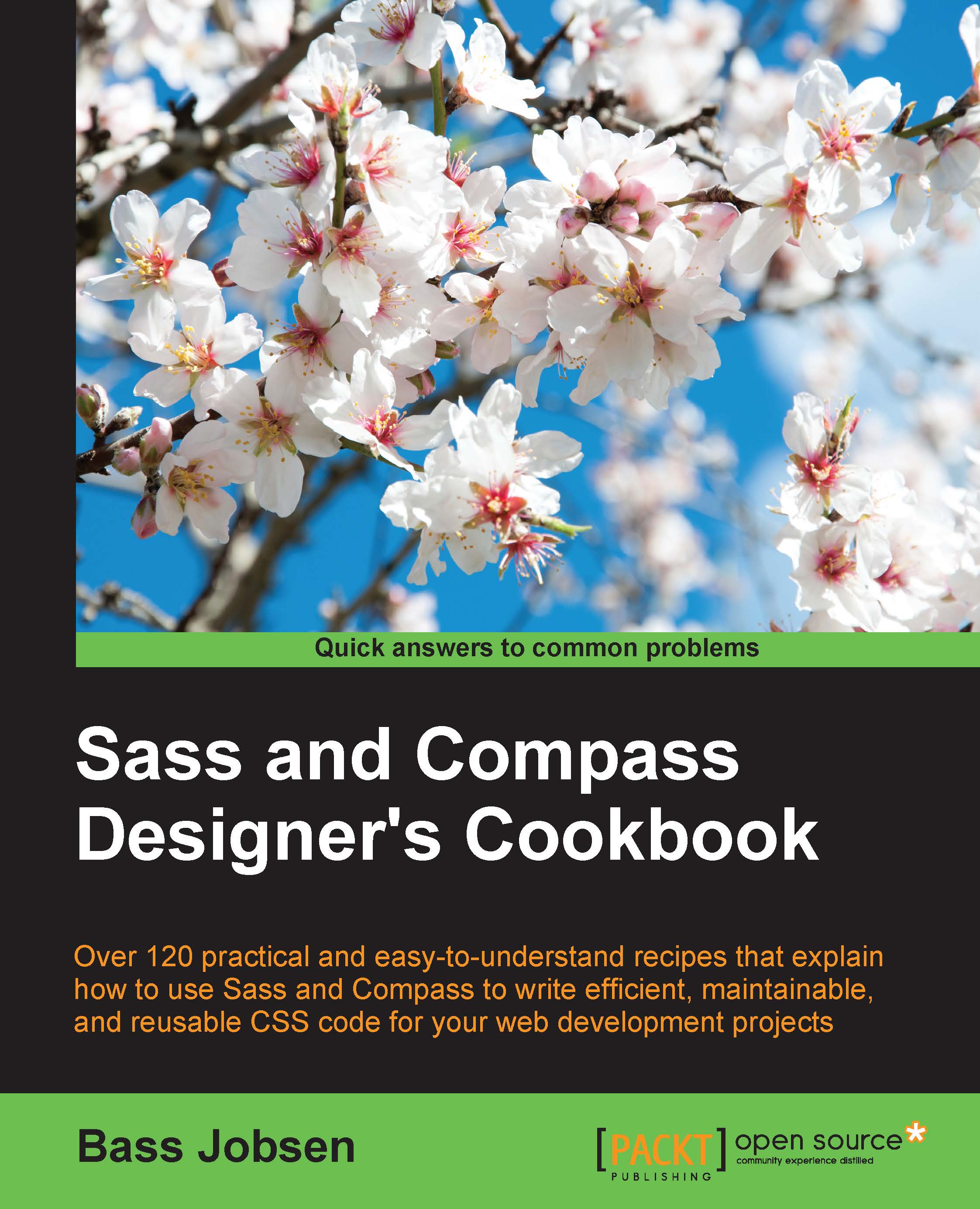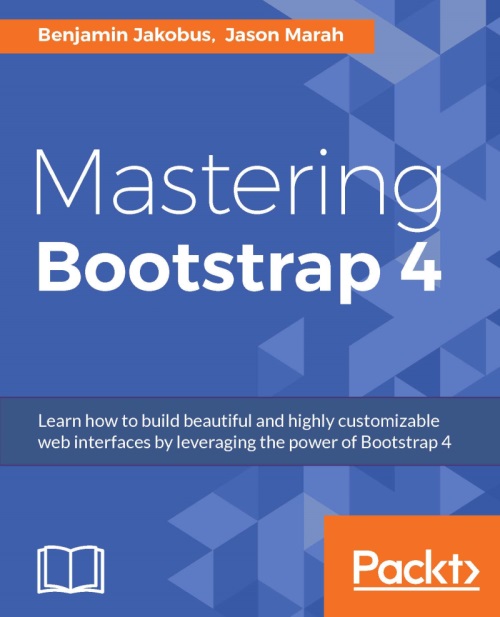Luke Watts is a web developer and digital artist from Galway, Ireland. He started learning web design in 2012 after many years working with AutoCAD in the manufacturing industry. In 2014 he set up his own web development agency called Affinity4 (http://affinity4.ie) in Galway, Ireland. He is an Oracle Certified MySQL Developer, and an Adobe Certified Associate (Photoshop and Dreamweaver). Luke has a keen interest in learning and teaching others. He has written articles for many websites, including his own blog, on a wide range of subjects such as SEO, WordPress Development, SVG, Sass, Jade, OOP, Git, Silex, MySQL, and PHP. Luke is also an accomplished artist, both in traditional mediums (mostly pencil and ink) and in digital painting. When not building websites or writing code he will most likely be working on a digital painting on his Wacom tablet using Photoshop or creating a 3D model or scene in any number of 3D modeling applications.
Read more
 United States
United States
 Great Britain
Great Britain
 India
India
 Germany
Germany
 France
France
 Canada
Canada
 Russia
Russia
 Spain
Spain
 Brazil
Brazil
 Australia
Australia
 Singapore
Singapore
 Hungary
Hungary
 Ukraine
Ukraine
 Luxembourg
Luxembourg
 Estonia
Estonia
 Lithuania
Lithuania
 South Korea
South Korea
 Turkey
Turkey
 Switzerland
Switzerland
 Colombia
Colombia
 Taiwan
Taiwan
 Chile
Chile
 Norway
Norway
 Ecuador
Ecuador
 Indonesia
Indonesia
 New Zealand
New Zealand
 Cyprus
Cyprus
 Denmark
Denmark
 Finland
Finland
 Poland
Poland
 Malta
Malta
 Czechia
Czechia
 Austria
Austria
 Sweden
Sweden
 Italy
Italy
 Egypt
Egypt
 Belgium
Belgium
 Portugal
Portugal
 Slovenia
Slovenia
 Ireland
Ireland
 Romania
Romania
 Greece
Greece
 Argentina
Argentina
 Netherlands
Netherlands
 Bulgaria
Bulgaria
 Latvia
Latvia
 South Africa
South Africa
 Malaysia
Malaysia
 Japan
Japan
 Slovakia
Slovakia
 Philippines
Philippines
 Mexico
Mexico
 Thailand
Thailand