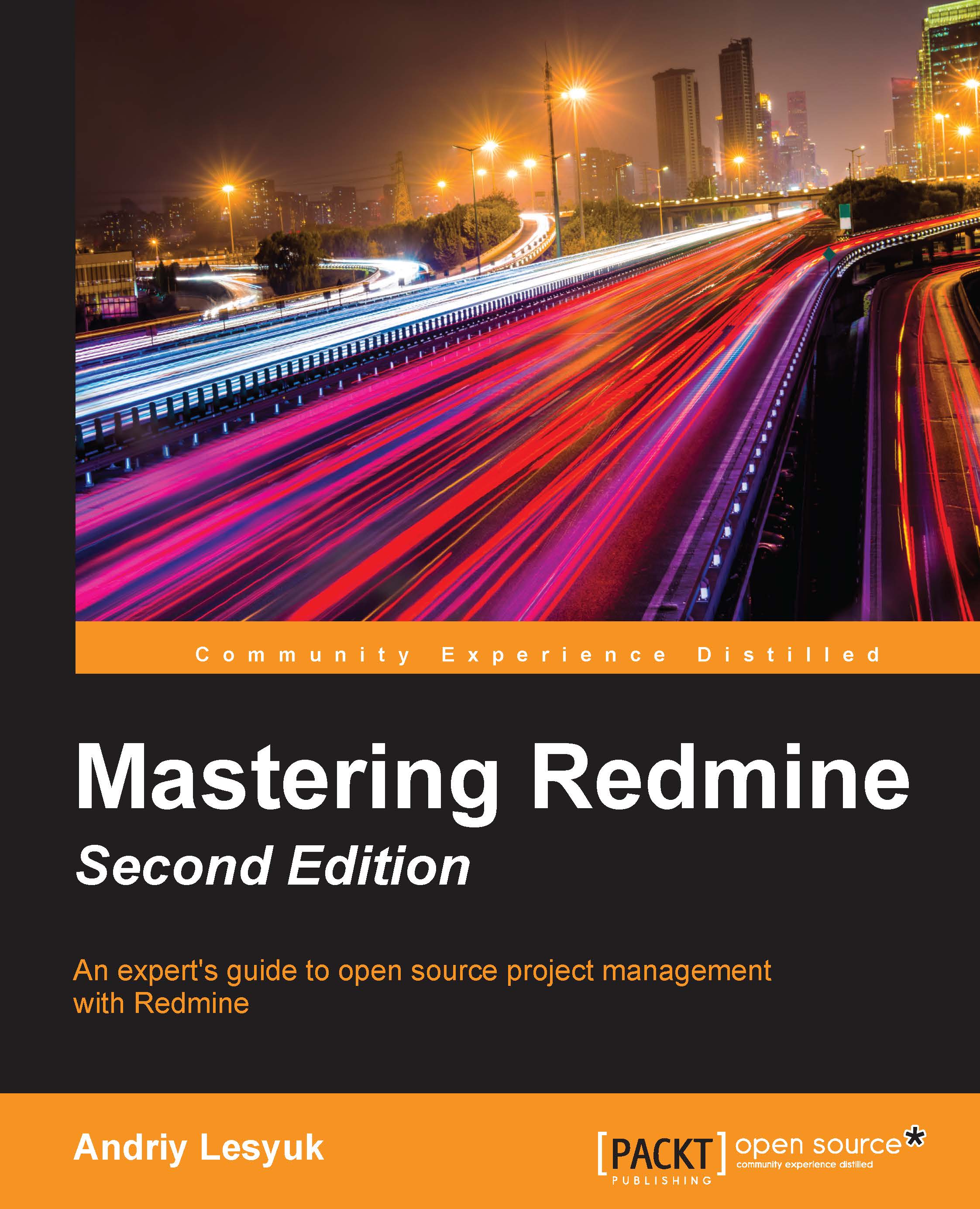The Roles and permissions page
As you already know, users are added to projects as members. To add a member, you need to select a user and a role. So in this context, a role is a kind of membership type. That's why roles in Redmine are often called member roles. However, the actual meaning of role is slightly broader than just a membership type for a project, as some role permissions affect not only the project of the user.
Roles are defined for the entire system. This can be done from the Roles and permissions page of the Administration menu, which is shown in the following screenshot:

As you can see, the order of roles can be changed here using the arrows in the Sort column. The same order is used in the forms, with which users select roles for project members. Normally, you will want it to be from the most privileged at the top to the least privileged at the bottom.
However, the order can't be changed for the italicized Non member and Anonymous roles. They are always the last here. These...