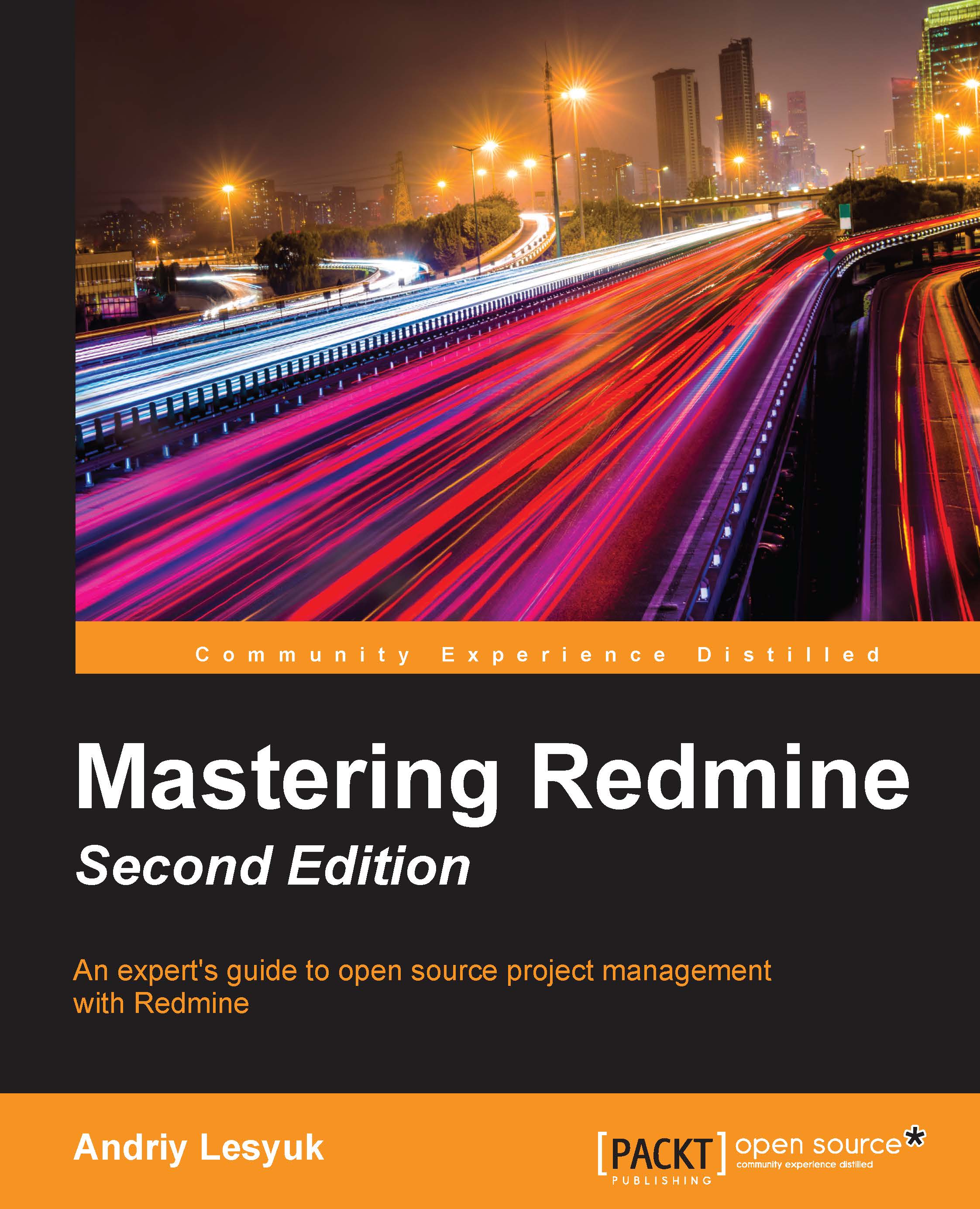Code
Redmine would not be a good project hosting and issue tracking tool without the ability to embed code in Wiki content. Furthermore, Redmine also allows you to highlight the syntax of embedded code.
Sometimes, for example, when you describe a class or a function, you may need to place a piece of code inline. There are two syntax rules that you can use in such cases.
First, you can enclose the code in the @ marker, as follows:
@Redmine::WikiFormatting@
Note
In Markdown, you should enclose the inline code in ` (grave accent).
Alternatively, you can use the HTML <code> tag for this, as follows:
<code>Redmine::WikiFormatting</code>
Both these rules produce the same result, but the <code> tag additionally allows you to specify which programming language is used by the code:
<code class="Lang">...</code>
Here, Lang should be replaced with the language name. The currently supported values of this parameter are C, CPlusPlus (C++), CSS, Clojure, Delphi (Object Pascal...