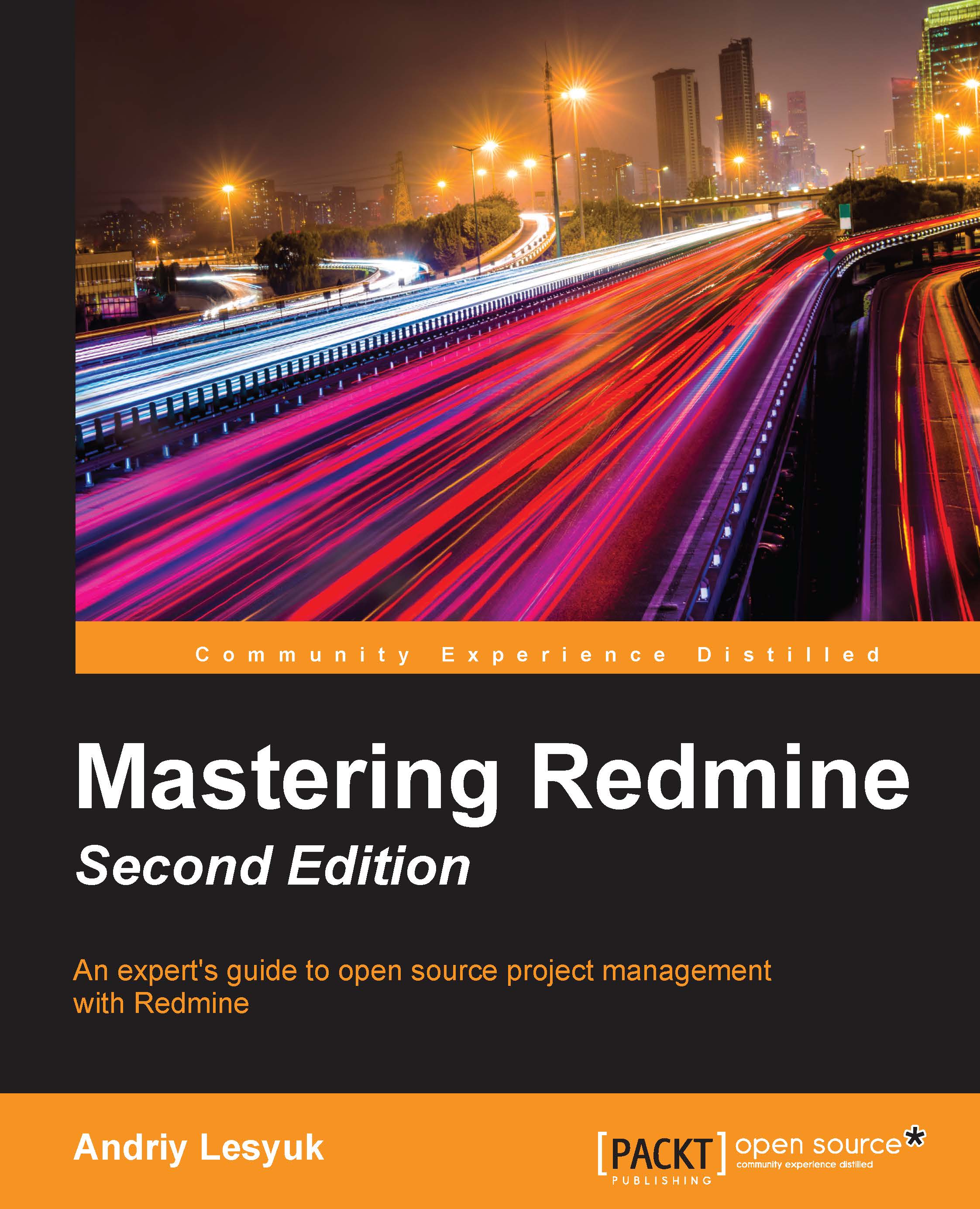The issue page
When you finish creating an issue by clicking on the Create button, you get redirected to the issue page, which looks like this:

This page not only shows information about the issue but also gives you all the instruments that you need to work with it.
The content of the issue, including its attributes, is located inside the big yellow block. In the top-right corner of this block, you can see the Previous and Next links. These links can be used to navigate through the issue list (for example, issue search results).
Below the yellow block, you can see the History section. It lists changes that were made to the issue and includes information on what exactly was changed, when it was changed, and by whom.
The sidebar of this page contains the contextual links (most of which will be reviewed in Chapter 5, Managing Projects) and the Watchers section, which can be used to manage the watchers of the issue.
Subtasks
In the previous screenshot, at the bottom of the yellow box, you can see...