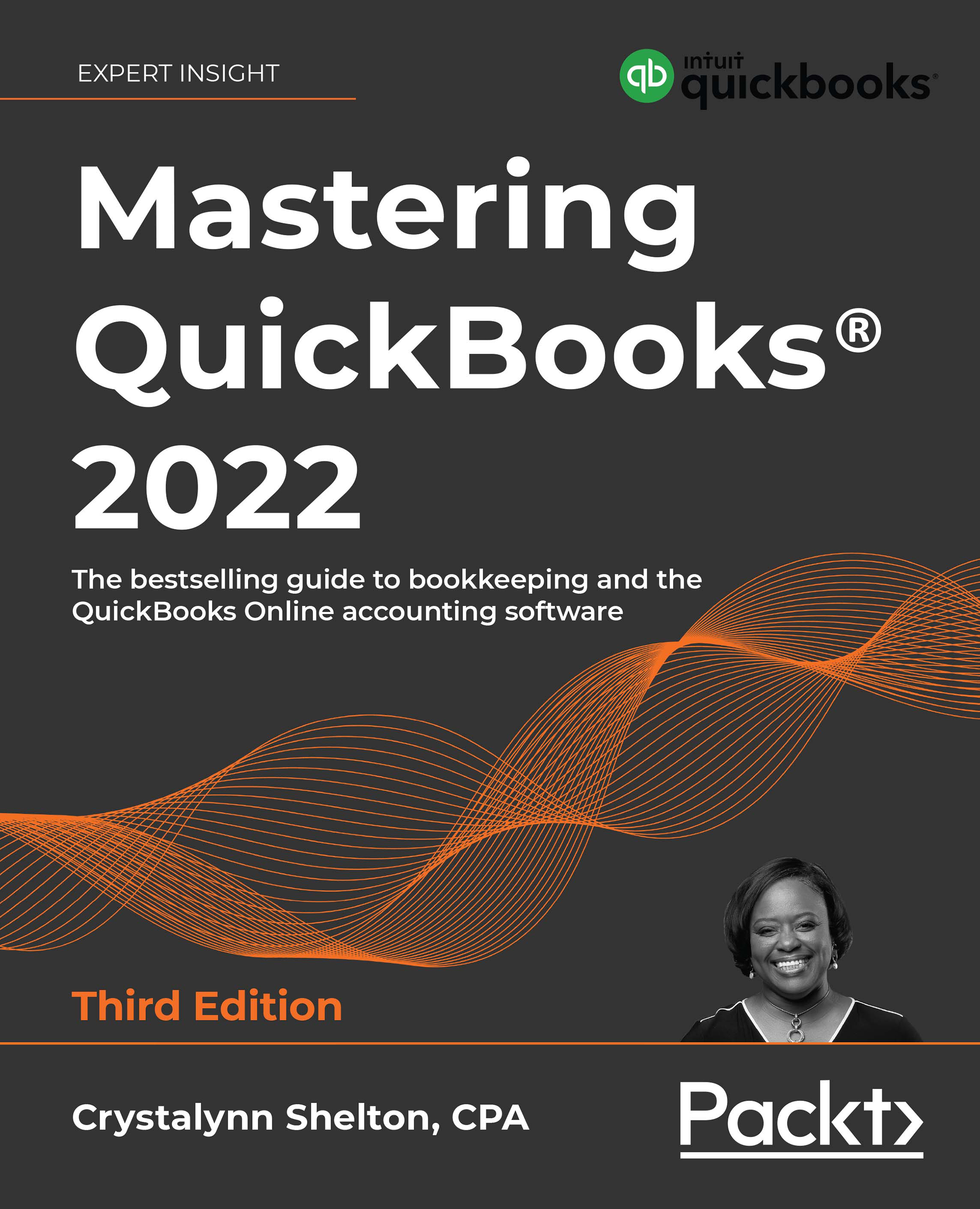Tracking and paying 1099 contractors
The simplest way to keep track of payments to 1099 vendors is to create an account called Contractor expenses. This account should be added to your chart of accounts list and used to post all 1099 payments. For more information on adding accounts to the chart of accounts, refer to Chapter 5, Customizing QuickBooks for Your Business.
You can pay 1099 contractors the same way you do other vendors. You can write a check, send a wire transfer, or use your debit/credit card to make payments to contractors. Refer to Chapter 9, Recording Expenses in QuickBooks Online, to learn more about how to pay contractors.
Pro Tip: Beginning with the 2011 tax year, the IRS requires you to exclude from Form 1099-MISC payments made to a 1099 vendor via debit card, credit card, or gift card. Payments made through third-party payment networks such as PayPal should also be excluded. Instead, these payments are reported by the card issuers and third-party...