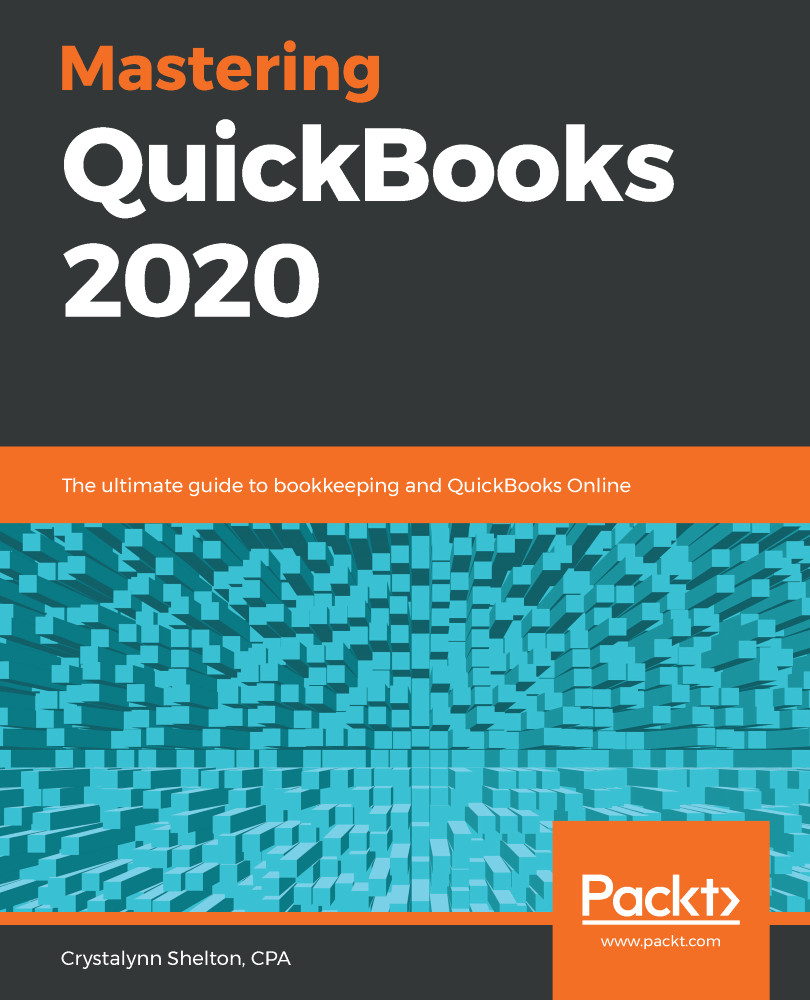If you have an accountant or tax preparer to whom you need to give access to your data, you can create a secure user ID and password for them. All you need to do is request their email address so that you can send them an invitation to access your data.
Follow these steps to invite an accountant to access your QuickBooks data:
- Click on the gear icon and select Manage Users, in the Your Company info column, as indicated in the following screenshot:

- On the Manage users page, click on Accounting firms, as indicated in the following screenshot:

- Click on the Invite button, as indicated in the following screenshot, to invite your accountant to access your QuickBooks data:

- Enter the name and email address of your accountant, as indicated in the following screenshot:

Once you have entered your accountant...