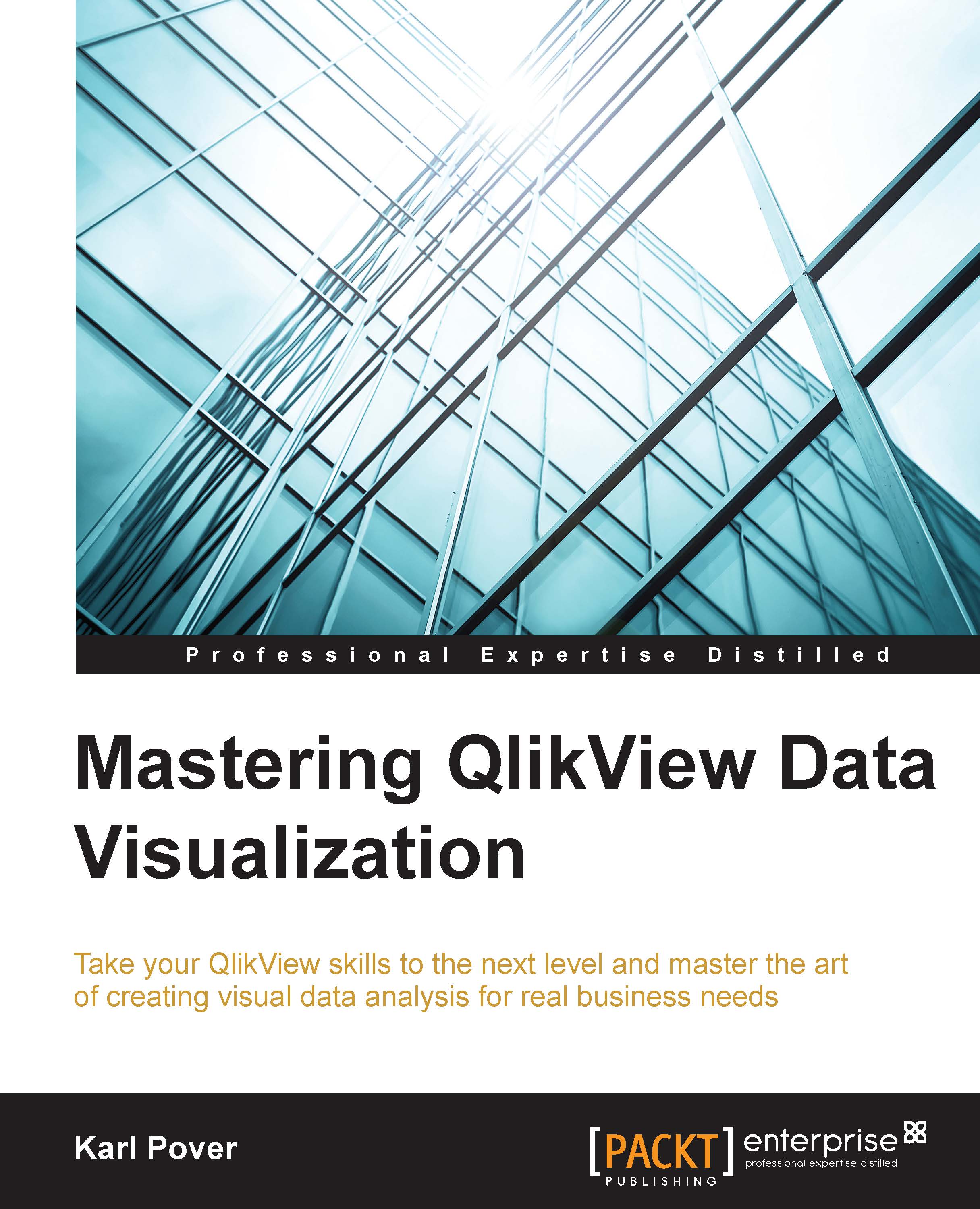Creating the filter pane bubble
The idea that an information dashboard should fit on a single screen is often a design challenge. In QlikView, it is common practice to place the filters to the left and at the top of the screen, where they may take up twenty percent or more of the available screen. Although QlikView list boxes are themselves informative objects that tell us what data is both related and unrelated to the current selection, they aren't always the most important objects on the screen.
This is especially the case with information dashboards, whose principal goal is to provide information that can be monitored at a glance and not necessarily dynamic analysis. However, it would also be a shame to use QlikView to create a fixed information dashboard, so let's allow the user to make data selections in an information dashboard in a way that doesn't take up so much space.
Exercise 9.1
Before beginning the exercise, let's import this chapter's exercise files into the QDF as we did in Chapter...