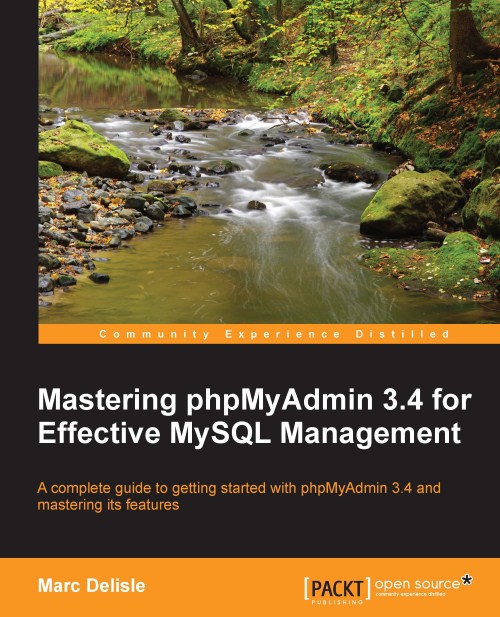Seeking support
The starting point for support is the phpMyAdmin official site, http://phpmyadmin.net, which has sections on documentation and support. There you will find links to the discussion forums and to various trackers, such as:
Bug tracker
Feature requests tracker
Translations tracker
Patches tracker
Support tracker
FAQs
The Documentation.html file, which is part of the product, contains a lengthy FAQ section with numbered questions and answers. It is recommended to peruse this FAQ section as the first source for help.
Help forums
The development team recommends that you use the product's forums to search for the problem encountered, and then start a new forum discussion before opening a bug report.
Creating a SourceForge account
Creating a (free) SourceForge user account and using it for posting on forums is highly recommended. This enables better tracking of questions and answers.
Choosing the thread title
It is important to choose the summary title carefully when you start a new forum thread. Titles like "Help me!", "Help a newbie!", "Problem", or "phpMyAdmin error!" are difficult to deal with, as the answers are threaded to these titles and further reference becomes problematic. Better titles that have been used in the help forum include:
"Import with UploadDir"
"User can't but root can login"
"How big can I expect a table to get"
"Continuous login prompts"
"Cannot add foreign key"
Reading the answers
As people will read and, almost always answer, your question, giving feedback in the forum about the answers can really help the person who answered, and also help others who have the same problem.
Using the support tracker
The support tracker is another place to ask for support. Also, if we have submitted a bug report, which is in fact a support request, the report will be moved to the support tracker. If you have a SourceForge user account with e-mail forwarding configured in your profile, you will be notified of this tracker change.
Using the bug tracker
In this tracker, we see bugs that have not yet been fixed, along with the bugs that have been fixed for the next version. Bugs fixed for the next version keep a status of "open" to avoid getting duplicate bug reports, but their priority level is lowered.
Environment description
As developers will try to reproduce the problem mentioned, it helps to describe your environment. This description can be short, but should contain the following items:
phpMyAdmin version (the team, however, expects that it's the current stable version)
Web server name and version
PHP version
MySQL version
Browser name and version
Usually, it isn't necessary to specify the operating system on which the server or the client is running, unless we notice that the bug pertains to only one OS. For example, FAQ 5.1 describes a problem where the user could not create a table having more than fourteen fields. This happens only under Windows 98.
Bug description
We should give a precise description of what happens (including any error message, the expected results, and the effective results we get). Reports are easily managed if they describe only one problem per bug report (unless the problems are clearly linked).
Sometimes, it might help to attach a short export file to the bug report to help developers reproduce the problem. Screenshots are welcome.