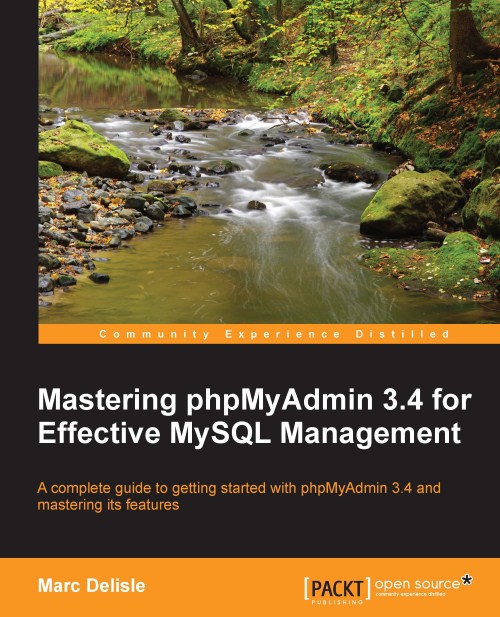Single-table searches
This section describes the Search page where a single-table search is available. Searching in just one table is effective only in the situation where a single table regroups all the data on which we want to search. If the data is scattered in many tables, a database search should be launched instead, and this is covered later in the chapter.
Entering the search page
The Search page can be accessed by clicking on the Search link in the Table view. This has been done here for the book table:

The most commonly used section of the Search interface (query by example) is the one immediately displayed, whereas other dialogs are hidden in a slider that can be activated by the Options link (more on these dialogs later in this chapter).
Searching criteria by column—query by example
The main use of the Search panel is to enter criteria for some columns so as to retrieve only the data we are interested in. This is called query by example because we give an example of what we are looking...