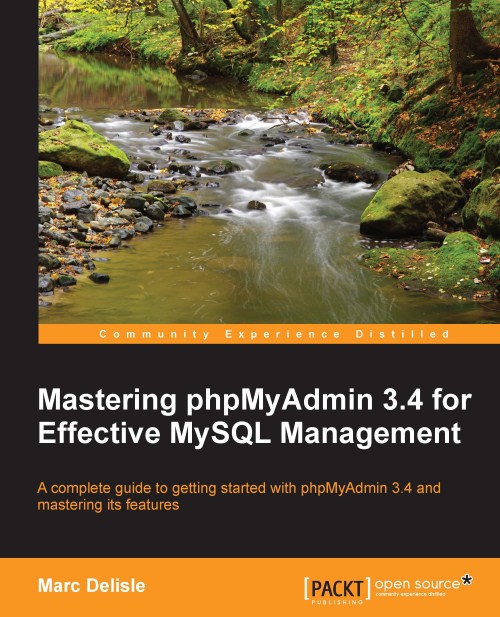Importing other formats
In addition to SQL and CSV formats, phpMyAdmin can import Open Document Spreadsheet and XML files. However, these files need to have been exported by phpMyAdmin itself, or closely follow what phpMyAdmin does when exporting.
Open Document Spreadsheet
By default, when we export via phpMyAdmin in this format, the Put column names in the first row option is not marked. This means that the exported file contains only data. At import time, a corresponding option The first line of the file contains the table column names is offered and should not be marked if the file does not contain the column names in its first line.
However, if the exported file does contain the column names, we can check this option. Therefore, when importing from the Database view, phpMyAdmin will do the following:
Create a table, using the file name
(author.ods)as the table name(author).Use the first line's column names as column names for this table.
Determine each column's type and appropriate size...