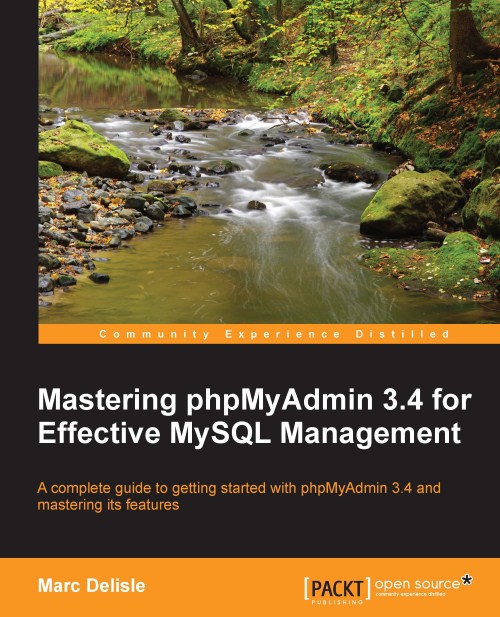The Query window
In Chapter 3, we discussed the purpose of this window, and the procedure for changing some parameters (such as dimensions). This window can easily be opened from the navigation panel using the SQL icon or the Query window link, as shown in the following screenshot, and is very convenient for entering a query and testing it:

The following screenshot shows the Query window that appears over the main panel:

The window seen in the screenshot contains the same Columns selector and<< button as that used in a Table view context. This distinct Query window is a feature supported only on JavaScript-enabled browsers.
Query window options
The SQL tab is the default active tab in this window. This comes from the configuration directive $cfg['QueryWindowDefTab'], which contains sql by default.
If we want another tab to be the default active tab, we can replace sql with files or history. Another value, full, shows the contents of all the three tabs at once.
In the Query window, we see...