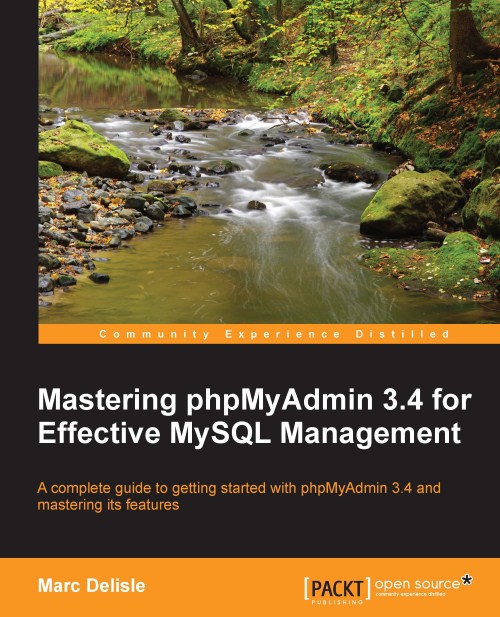Inserting data manually
Now that we have a table, let us put some data in it manually. Before we do that, here are some useful references on data manipulation within this book:
Chapter 5 explains how to change data and structure, including how to use the Function selector
Chapter 7 explains how to import data from existing files
Chapter 9 explains how to copy data from other tables
Chapter 10 explains the relational system (in our case, we will want to link to the
authortable)
For now, click on the Insert link, which will lead us to the data-entry (or edit) panel. This screen has room to enter information for two rows, that is, two books in our example. This is because the default value of $cfg['InsertRows'] is 2. In the lower part of the screen, the dialog Continue insertion with 2 rows can be used if the default number of rows does not suit our needs. By default, the Ignore checkbox is ticked, which means that the second group of input fields will be ignored. As soon as we enter some information...