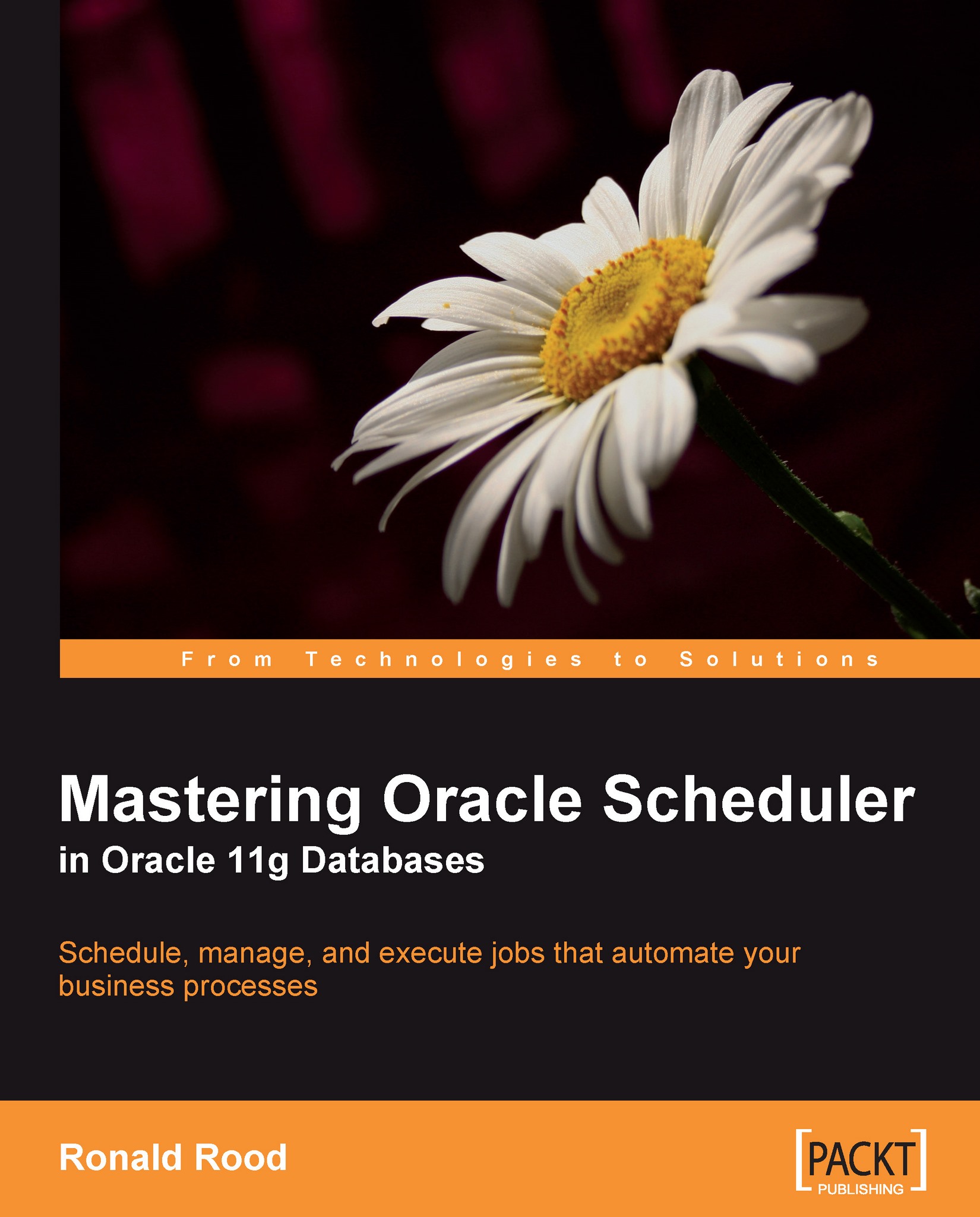Tricks with chains
The fact that we use chains does not mean that we cannot build a disaster backup scenario! Using chains does not automatically mean that we can only use it in a predetermined way. In fact, we can make the job run exactly as the original scripts did and still have all the steps in one chain. Chain rules allow us to start a step, following a delay.
Let's assume that we want an action to happen after a delay of 1 minute and 5 seconds. In that case, we would code the rule with after 00:01:05 start x. This will start step x after a delay of 1 minute and 5 seconds. However, the system administrator who created the first backup scenario can accomplish exactly the same with the following rules:
true start shutdown true after 00:05:00 start startup true after 00:00:30 start copyfiles startup succeeded end 0
The following screenshot shows how these rules will look in DB Console:

Implementing these rules will shut down the database, copy the files, and then start up the database...