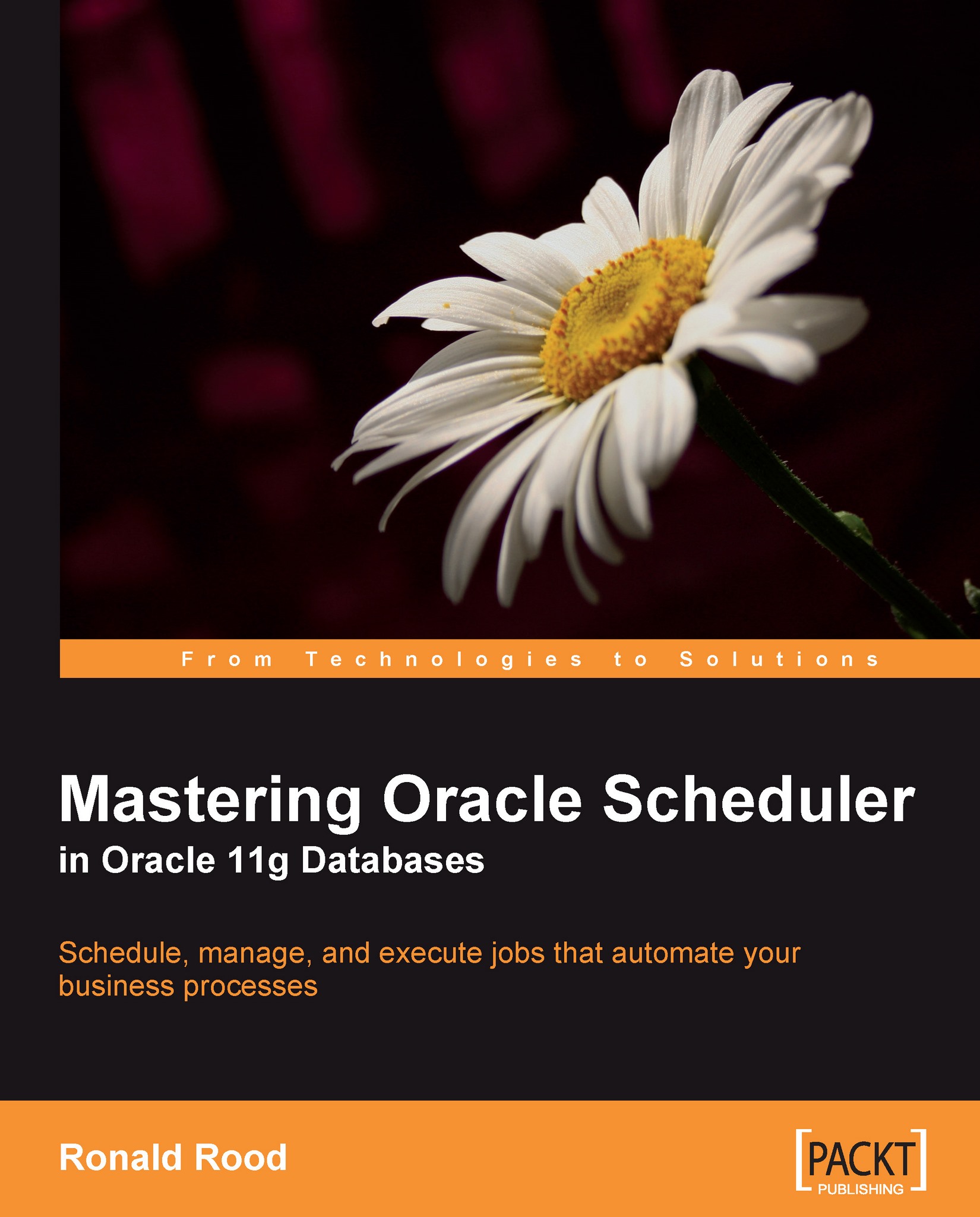Rules
Rules in a chain describe the way the Scheduler should read the job description. A chain must have a proper starting point and end point. Steps in a chain are activated when the rules in the chain definition evaluate to true (as rules are Boolean) and mention the specific step names to be started.
Let's return to the backup example once more. We know there is only one location where it makes sense to start the job—the step that shuts down the database. How can we make the Scheduler know that? Let's start with an overview of what we know. The steps are:
1. Always start with
SHUTDOWN.2. If
SHUTDOWNis successful, startCOPYFILES.3. If
COPYFILESis successful, startSTARTUP.4. If
STARTUPis successful, startEND 0.This lists the optimum order of executions, but does not take into account a situation with failures. What should we do if
SHUTDOWNfails? What should we do ifCOPYFILESfails? What should we do ifSTARTUPfails? If it is important that we act on a status, we should tell this...