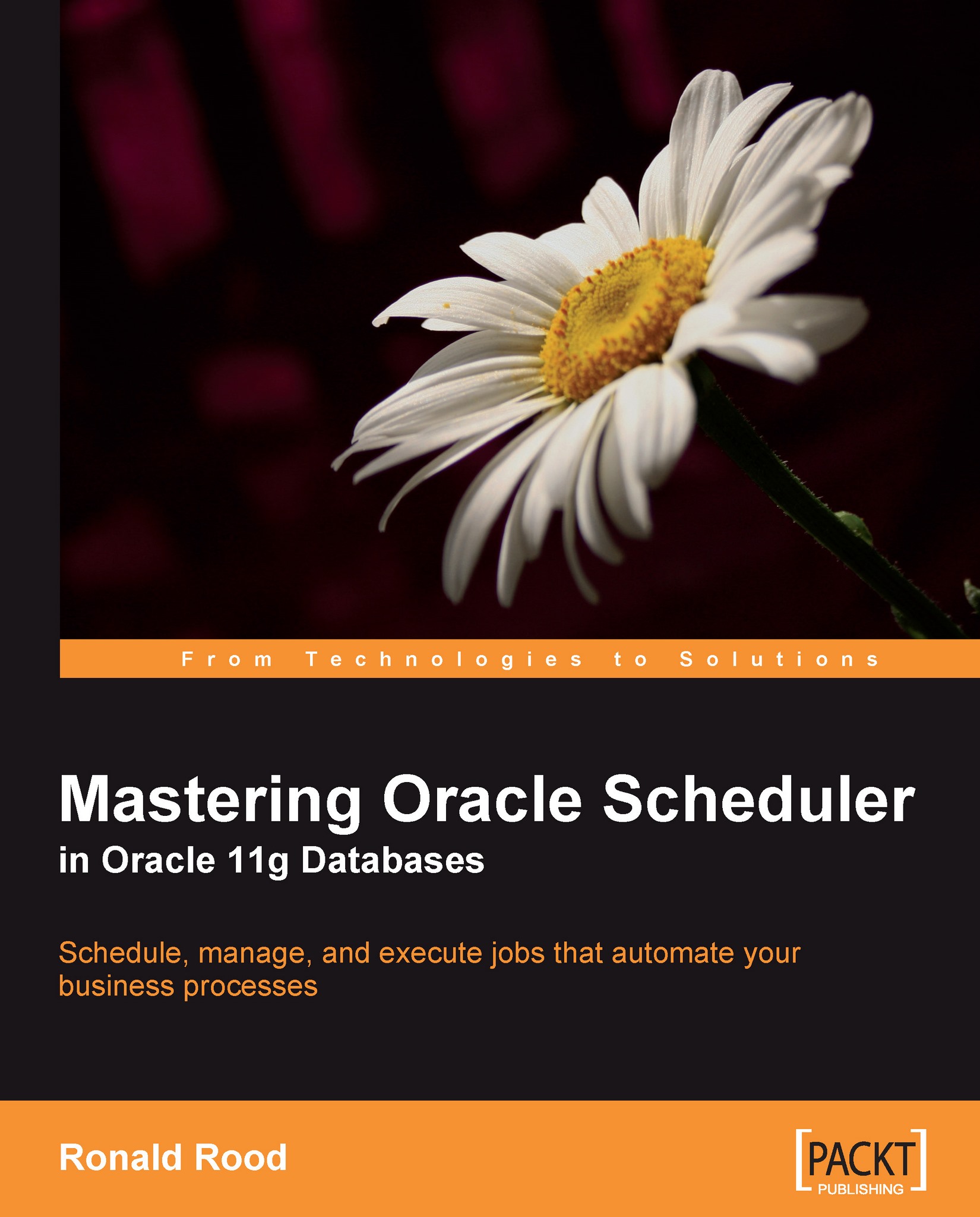Monitoring
In this case, monitoring is about monitoring the usage of the resource consumer groups. In DB Console, this can be found in the Resource Manager column where we also found the location to create plans; but this time, we have to look at the Statistics entry. We can find an overview of what is happening in the database in there. The following screenshot is taken from a database that is using Resource Manager:

This shows that the system is currently running happily.
At the moment, there are no sessions waiting. We can also see that some sessions have been waiting (see the CPU Waits column). Even worse, Resource Manager has actively taken away the turn from the processes to give the CPU resources to other processes (Yields). When Resource Manager is actively interfering with processes, we can see this in the Top Actions overview in DB Console or Grid Control. The following screenshot shows the waits for Scheduler, which usually means that Resource Manager is capping processes to stay...