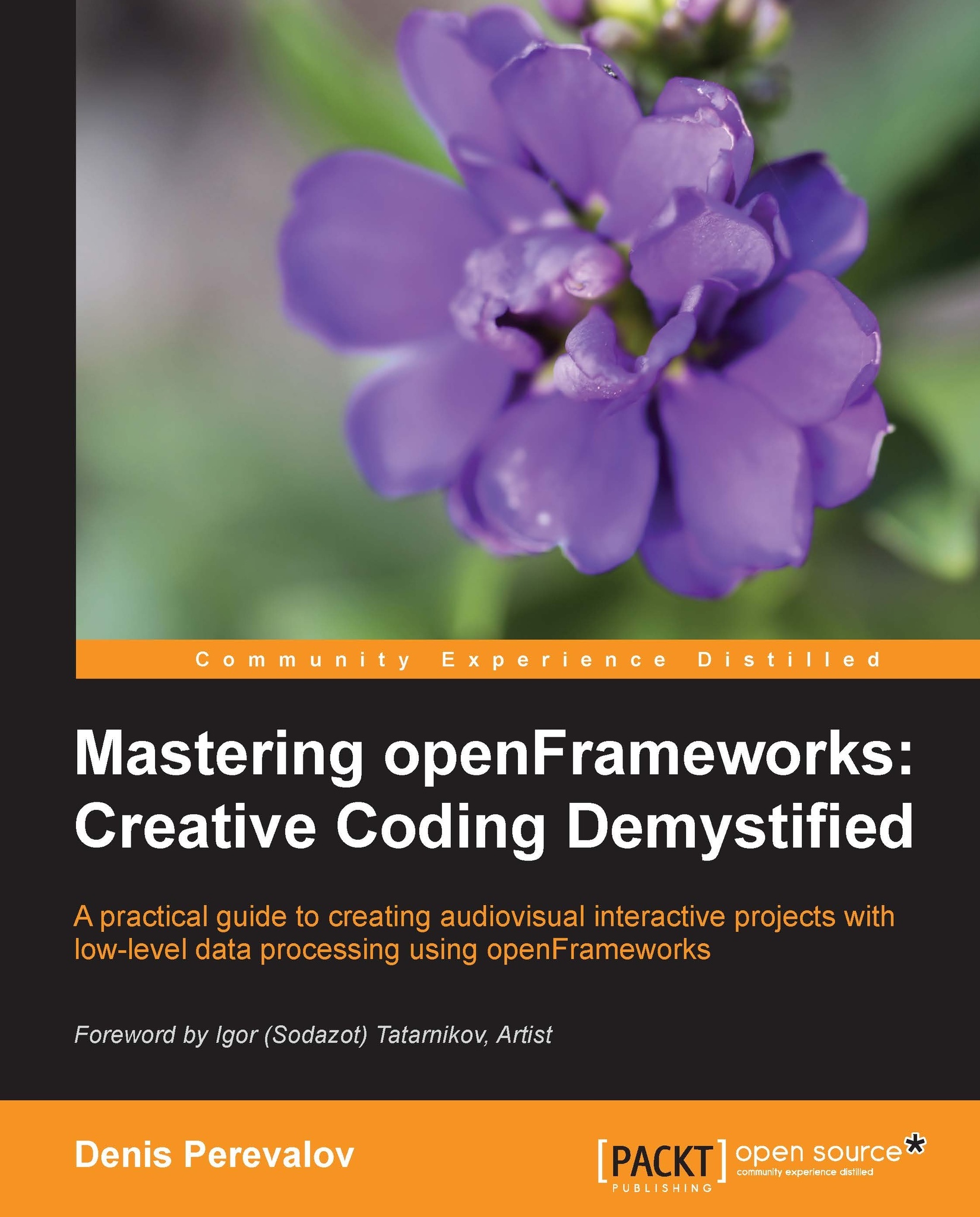Installing the ofxOpenNI addon
The ofxOpenNI addon was originally developed by Matthew Gingold. The addon wraps the basic OpenNI capabilities, including the following:
Getting a depth image
Getting a color image if the web camera is included in your depth camera model
Tracking the hands (namely, the wrist position) for use in gesture applications
Tracking human bodies, getting their silhouettes and skeleton point positions
Also, it supports several depth cameras simultaneously.
Currently, ofxOpenNI is a non-core addon, so you need to download and install it yourself. To do it, perform the following steps:
Download the ofxOpenNI addon from the site http://ofxaddons.com.
Tip
Currently, the addon's page with the download button Download ZIP is located at https://github.com/gameoverhack/ofxOpenNI.
Unzip the file, rename the folder to
ofxOpenNI, and move it to theaddonsfolder of your openFrameworks installation.Read the Drivers & getting the examples to work section of the
READMEfile included in...