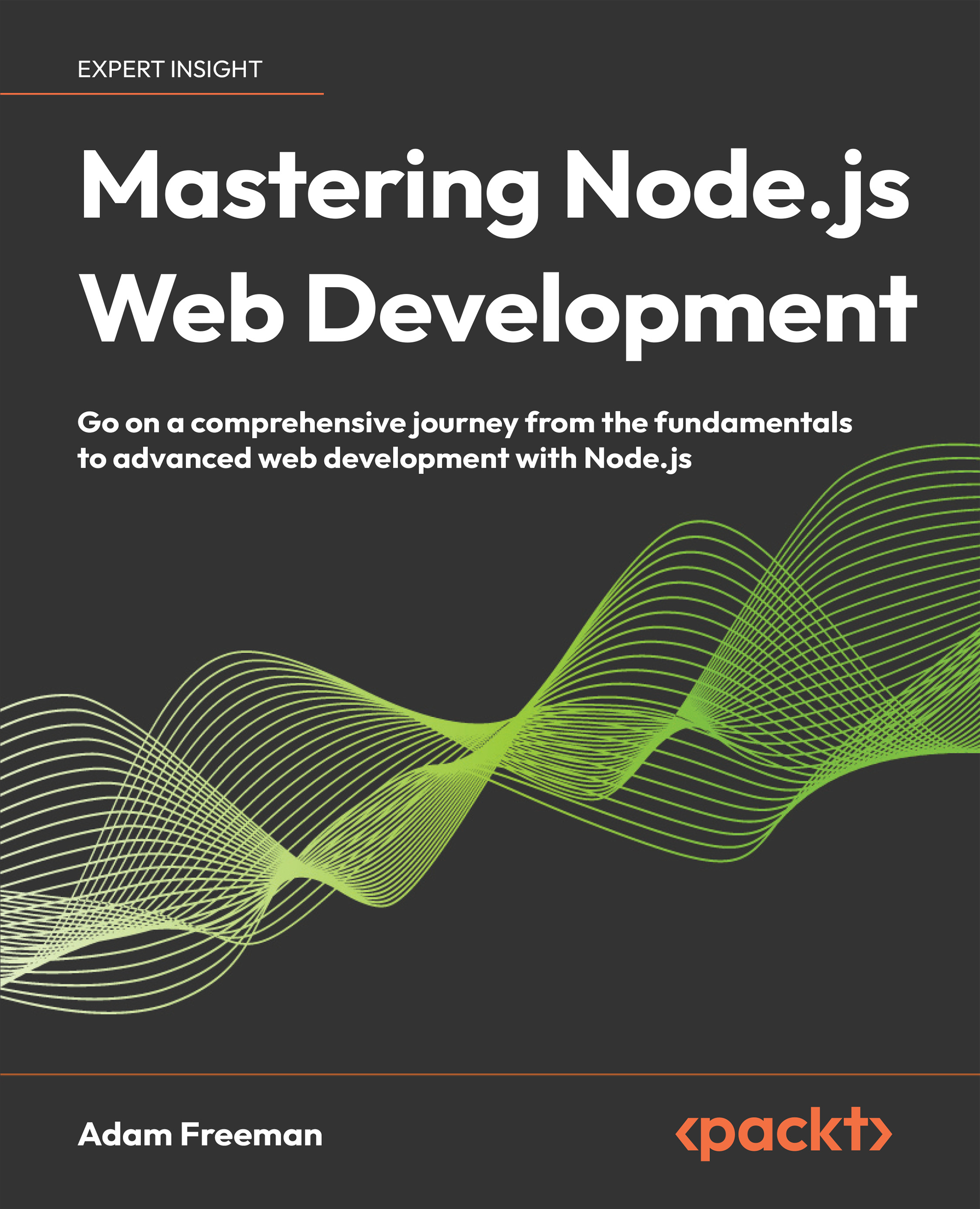Installing Docker Desktop
There are many ways to deploy an application, and there is no way that I can describe them all. Instead, I have chosen the approach that offers the most flexibility, which is to use containers. Containers are lightweight virtual machines that run self-contained images and are built and deployed using standard tools. Containers are portable and can be deployed to private and cloud infrastructures, which makes them a good choice for most applications.
The most popular tool for creating and managing containers is Docker. Go to docker.com and download and install the Docker Desktop package. Follow the installation process, reboot your machine, and run the command shown in Listing 21.2 to check that Docker has been installed and is in your path. (The Docker installation process seems to change often, which is why I have not been more specific about the process.)
You will have to create an account on docker.com; the free version of Docker contains all of...