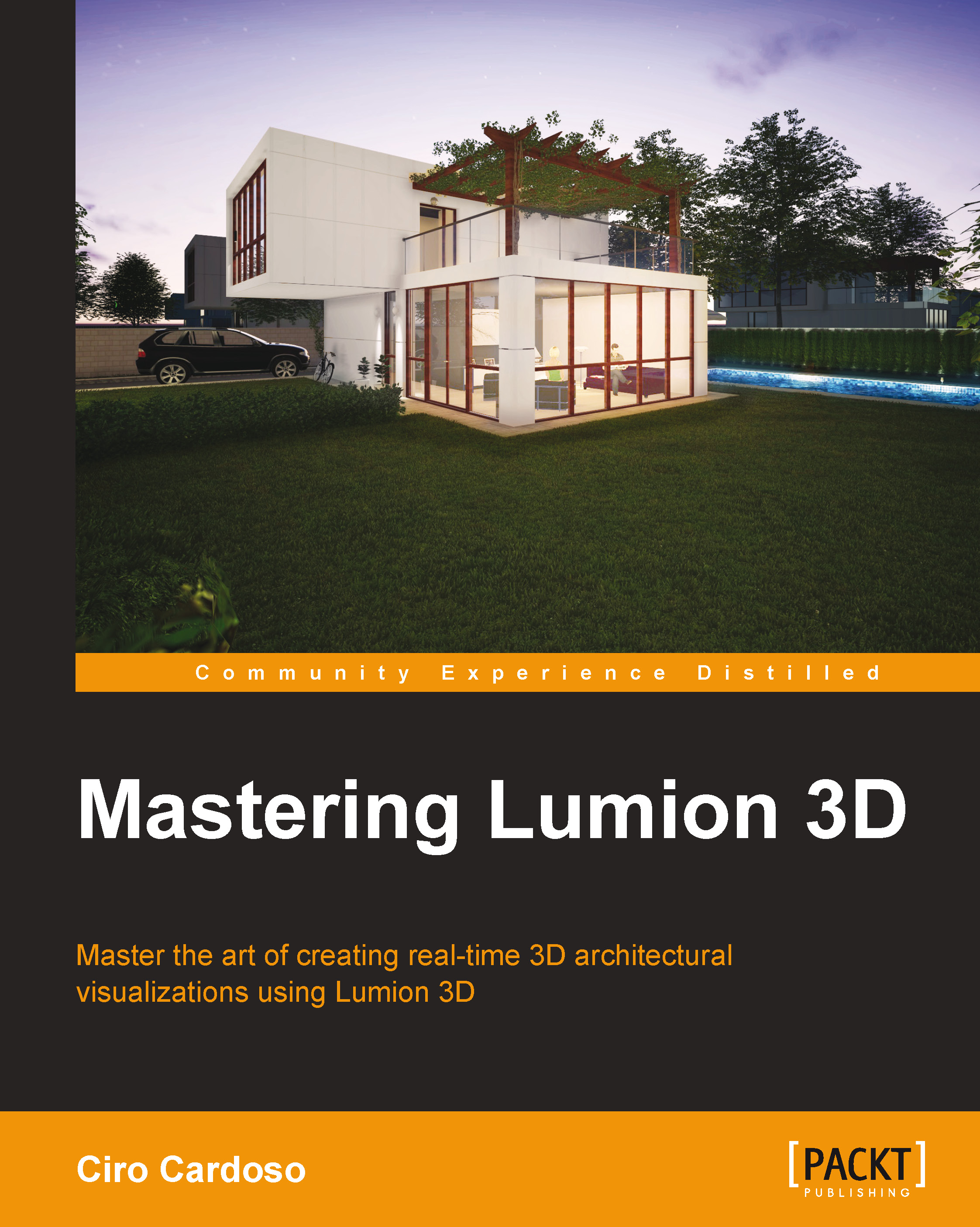Chapter 5. Creating Your 3D World
Throughout this book, we have focused and concentrated on the main protagonist of the project. The building is the motivation why we need to produce an architectural visualization, and it makes sense that a large effort goes into this subject. Nonetheless, the building also needs something extra, it needs life around it. One of the reasons why we produce visualizations is to display how the buildings and the environment will blend together and how people will enjoy living at or visiting the location. Lumion gives us a hand with additional details to make a scene believable by providing a wide variety of 3D models that are ready to use, along with some flexibility to manipulate and tweak the general aspect of these 3D models.
In this chapter, we will cover the following topics:
- The 3D models available
- Placing content
- Working with multiple objects
- Controlling the models
- Selecting different objects
- Editing models' properties
- Tweaking the grass
- Scattering...