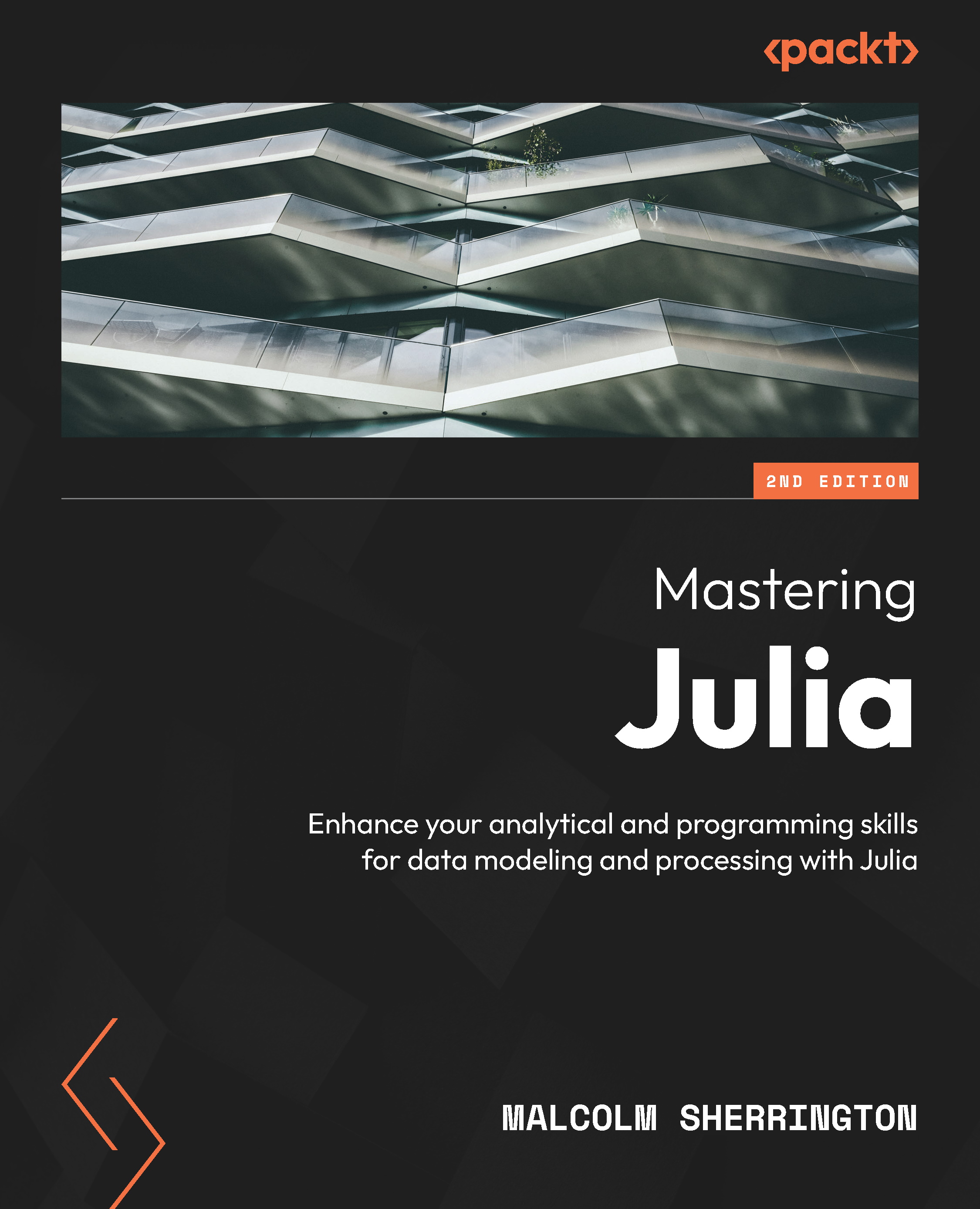Getting started with Julia
Starting to program in Julia is very easy. Naturally, the first task you will need to do is to install Julia on your computer. Thankfully, this has been made very simple. In the early versions of Julia, it was necessary to build from source but was largely made redundant with binaries for the major operating systems.
We differentiate between several different sets of sources:
- Windows
- Apple macOS
- Generic Linux (x86)
- Generic Linux (ARM)
- Free BSD
- Source (necessary for other OSs)
As noted previously, the best place to look is the main Julia website (http://julialang.org), and navigate to the Downloads tab on the menu.
Windows and macOS are serviced by exe and dmg binaries, respectively. In these cases, installation is as simple as downloading the binary and clicking on it, and everything else is handled by the installer. As of v1.9, a source on Apple macOS is now available for the new M-series processors, in addition to...