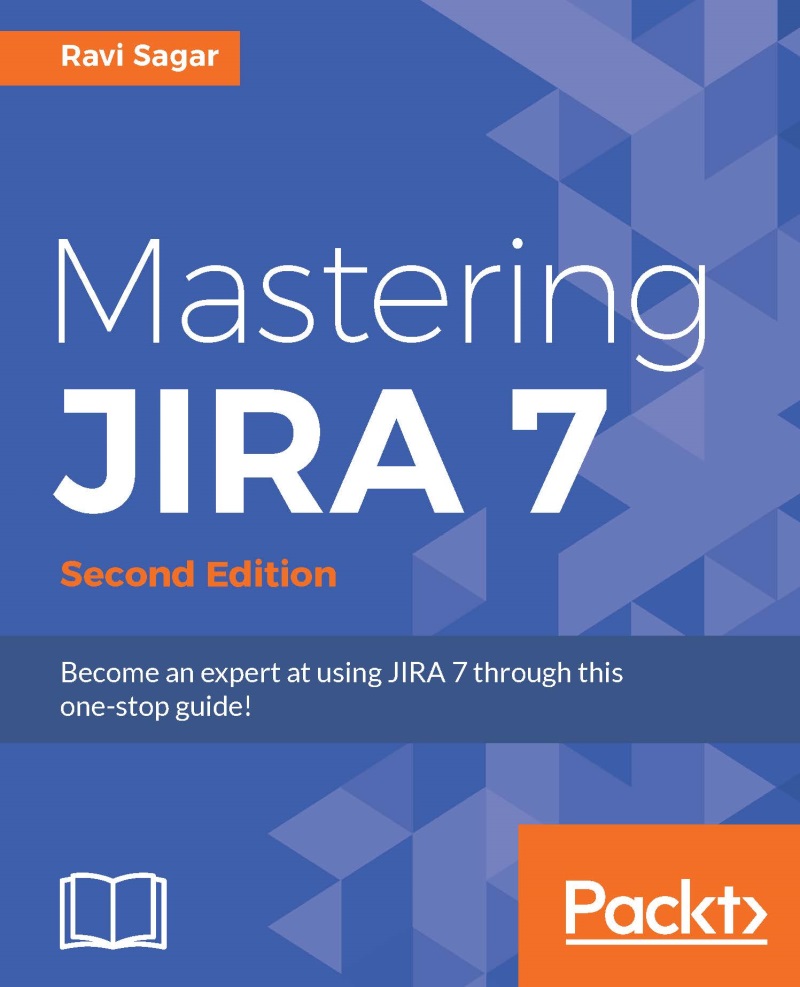Learning how to make certain fields mandatory only for a test campaign
We have added the custom field and users will also be prompted to enter the field, but there is one problem: it's quite possible that users will not provide any value in this field and skip it. In JIRA, it's possible to make a certain field mandatory and this is achieved by modifying the field configuration of the project:
Go to Administration | Field configurations (under FIELDS) and create a copy of Default Field Configuration and name it
Test Management Field Configuration:
After the field configuration is copied, click on the Configure link (under Operations) as shown in the preceding screenshot.

As you can see on the screen, for every field, it's possible to make it Required, that is, mandatory. Click on the Required link and the field configuration will be modified in an instant. The last step is to create a field configuration scheme where we will associate this new field configuration to the Test Campaign issue...