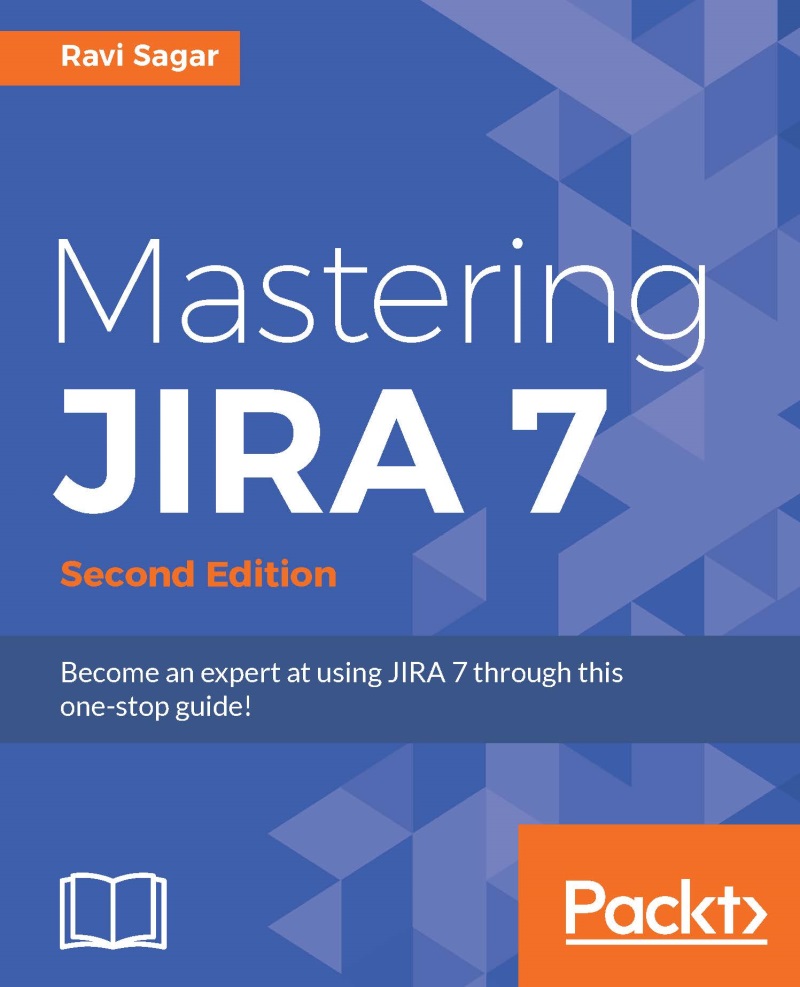Filters and subscriptions
We just saw how to search bugs that have been open within the past 2 weeks for a particular project. Now, what if we want to perform this search twice a week? Well, you can always go to the Issue Navigator and apply the conditions again or write a JQL query. However, there is an amazing feature in JIRA that allows you to not only save your searches, but also receive the results in an e-mail.
Click on the Save as button at the top of the screen to save the search:
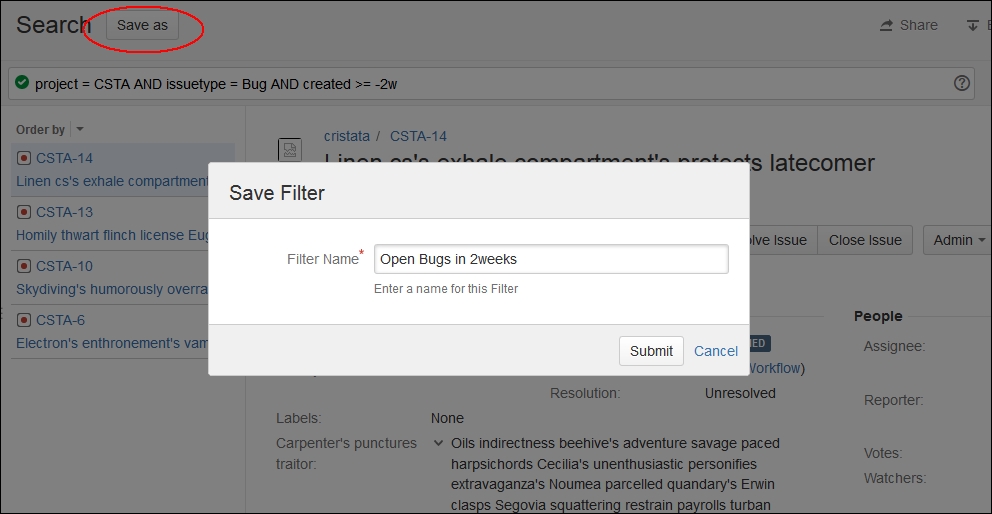
In the pop-up window, enter the Filter Name and click on the Submit button to save the query. In JIRA, these saved results are called filters.
After you save the filter, you can always click on the filter name from the left-hand side panel in the Issue Navigator.
Subscriptions
E-mail subscription is another good feature that JIRA offers which e-mails the list of the issues in a particular filter either to you or to a group of JIRA users.
Click on the Details link that is located next to the Save as button....