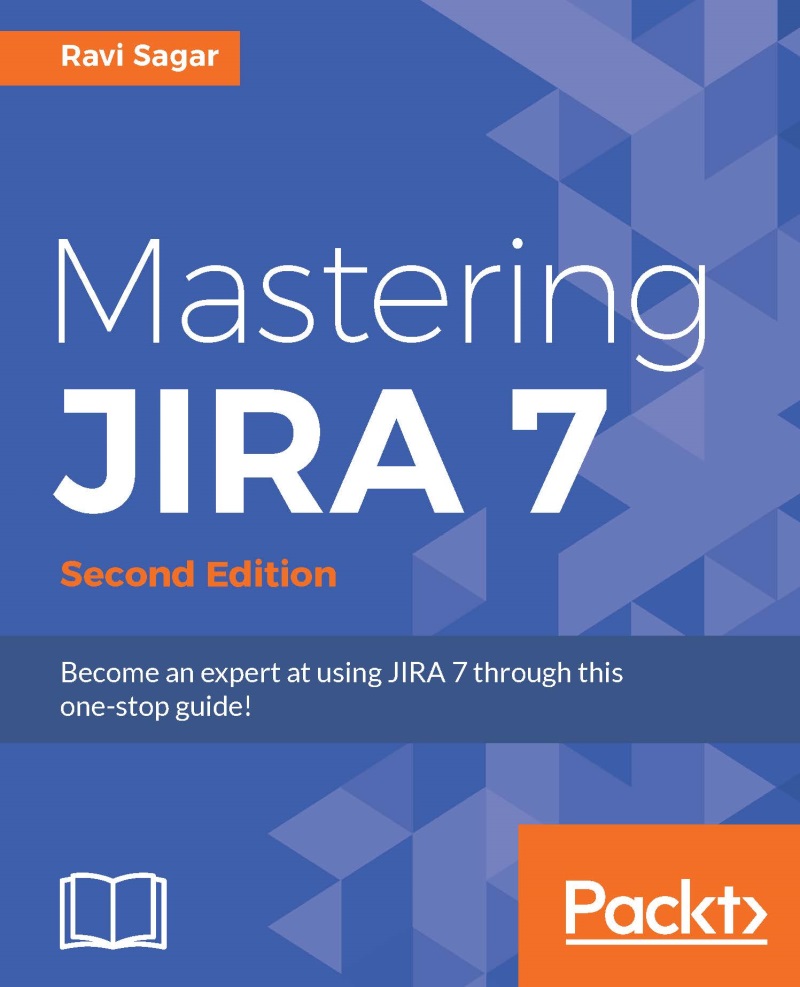Chapter 1. Planning Your JIRA Installation
Atlassian JIRA is a proprietary issue tracking system. It is used to track bugs, resolve issues, and manage project functions. There are many such tools available in the market, but the best thing about JIRA is that it can be easily configured and it offers a wide range of customizations. Out of the box, JIRA offers defect/bug tracking functionalities, but it can also be customized to act like a helpdesk system, a simple test management suite, or a project management system with end-to-end traceability.
This chapter offers a brief introduction to JIRA and the new features of JIRA 7, mainly the three variants JIRA Core, JIRA Software, and JIRA Service Desk. Emphasis is given to planning, installing, and setting up JIRA. After reading this chapter, you should understand how to plan your JIRA installation and ensure the longevity of its installation so that it can accommodate more users and data in the future. We will begin with a questionnaire that needs to be answered before you can deploy a JIRA instance in your company. You will learn about the system and hardware requirements to run JIRA for an enterprise. The installation procedure for Windows and Linux operating systems is discussed briefly and the setup wizard is explained in detail in this chapter.
Topics covered in this chapter include:
- What is new in JIRA 7?
- Planning your JIRA installation
- System requirements
- Setting up the MySQL database
- The JIRA setup wizard
- JIRA directory structure, startup/shutdown scripts, and log files
- Planning your upgrade
- Updating JIRA add-ons
- Applications, uses, and examples
- JIRA core concepts