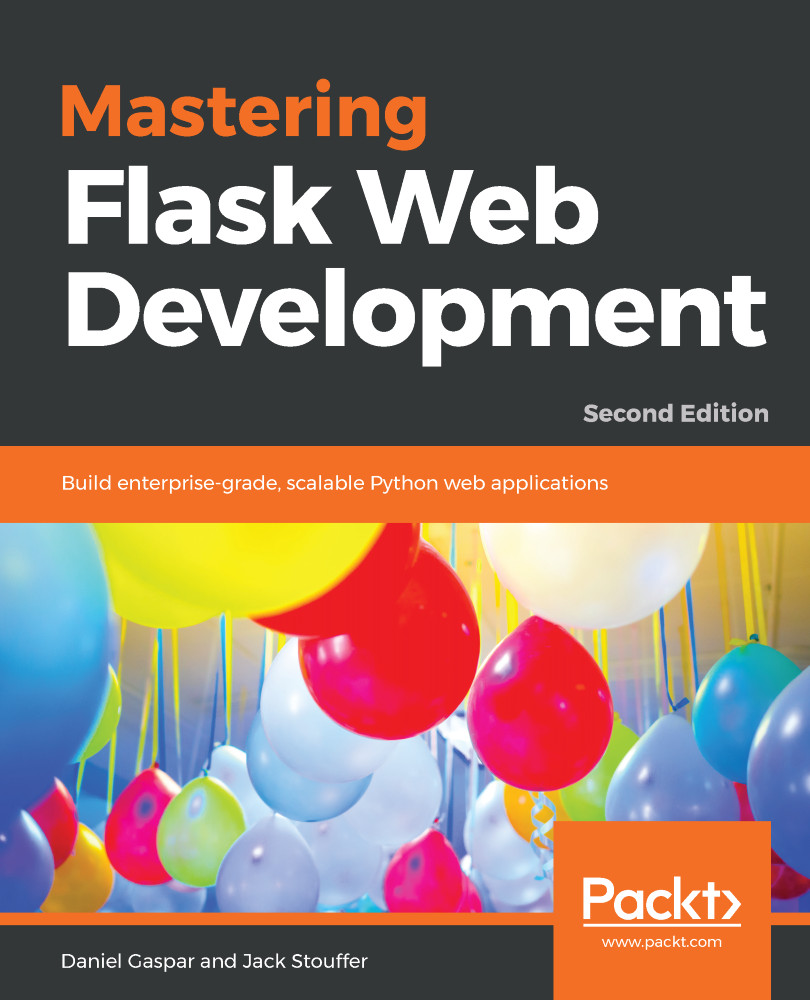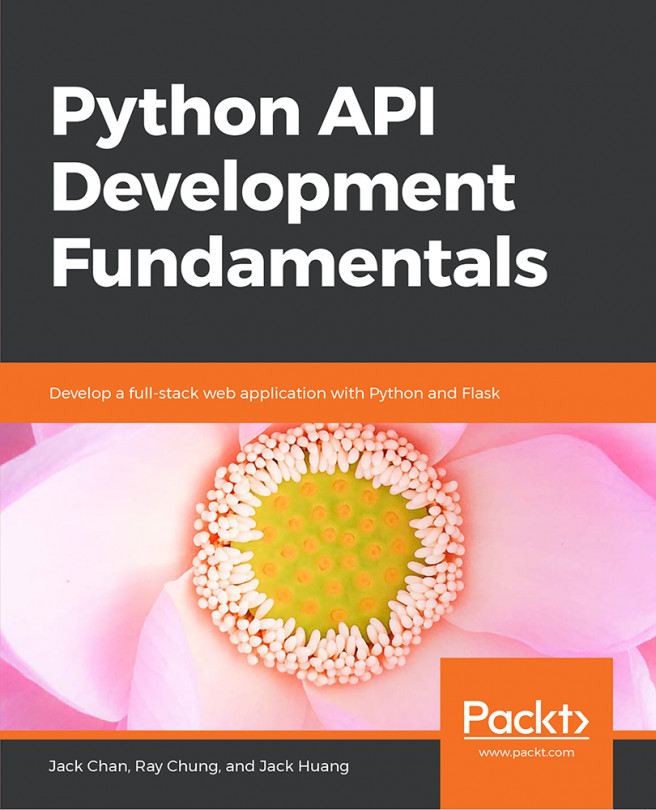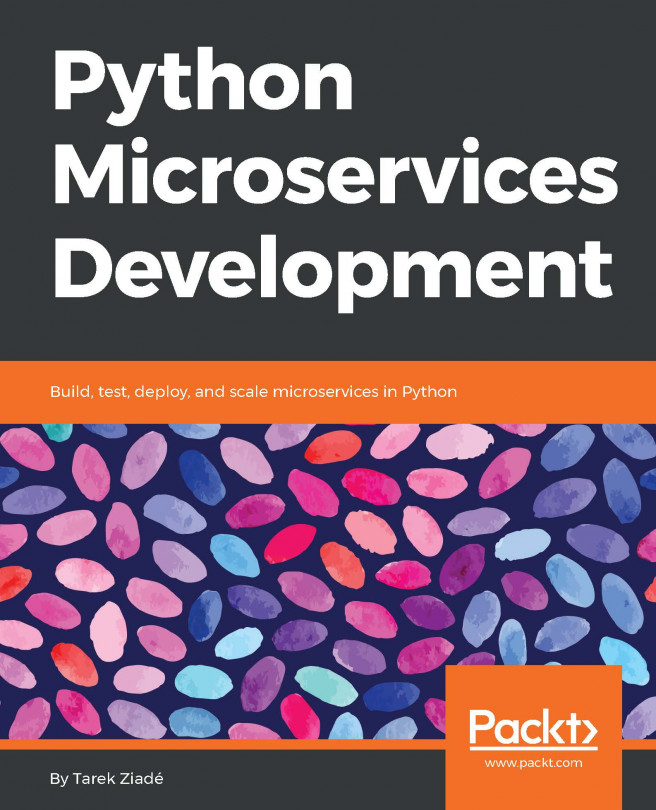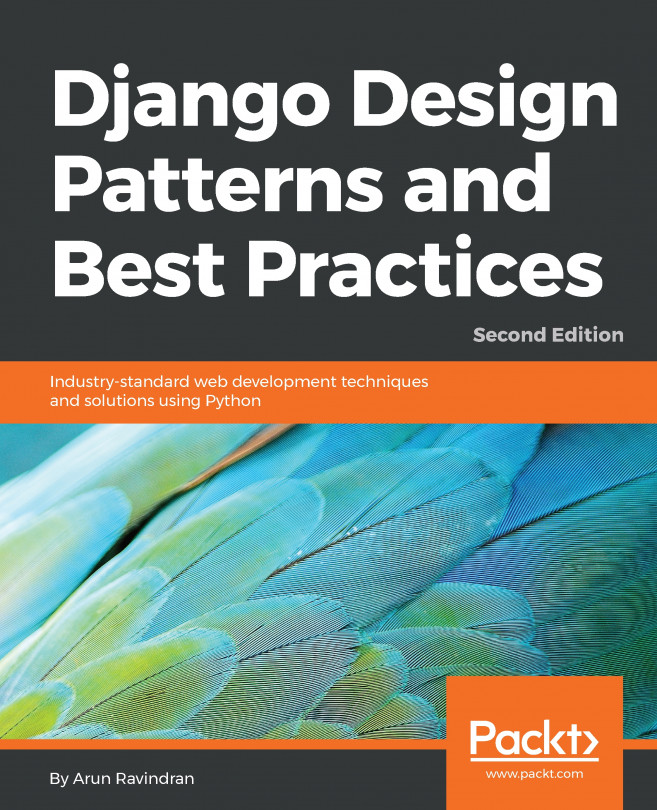Now that our tests have been written, we have to know whether our code is sufficiently tested. The concept of test coverage, also known as code coverage, was invented to solve this issue. In any project, the test coverage represents what percentage of the code in the project was executed when the tests were run, and which lines were never run. This gives an idea of what parts of the project aren't being tested by our unit tests. To add coverage reports to our project, install the coverage library with pip, and make sure it's included in the requirements.txt:
(venv)$ pip install coverage
The coverage library can be run as a command-line program that will run your test suite, and take its measurements while the tests are running:
$ coverage run --source webapp --branch -m unittest discover
The --source flag tells coverage to only report on the test...