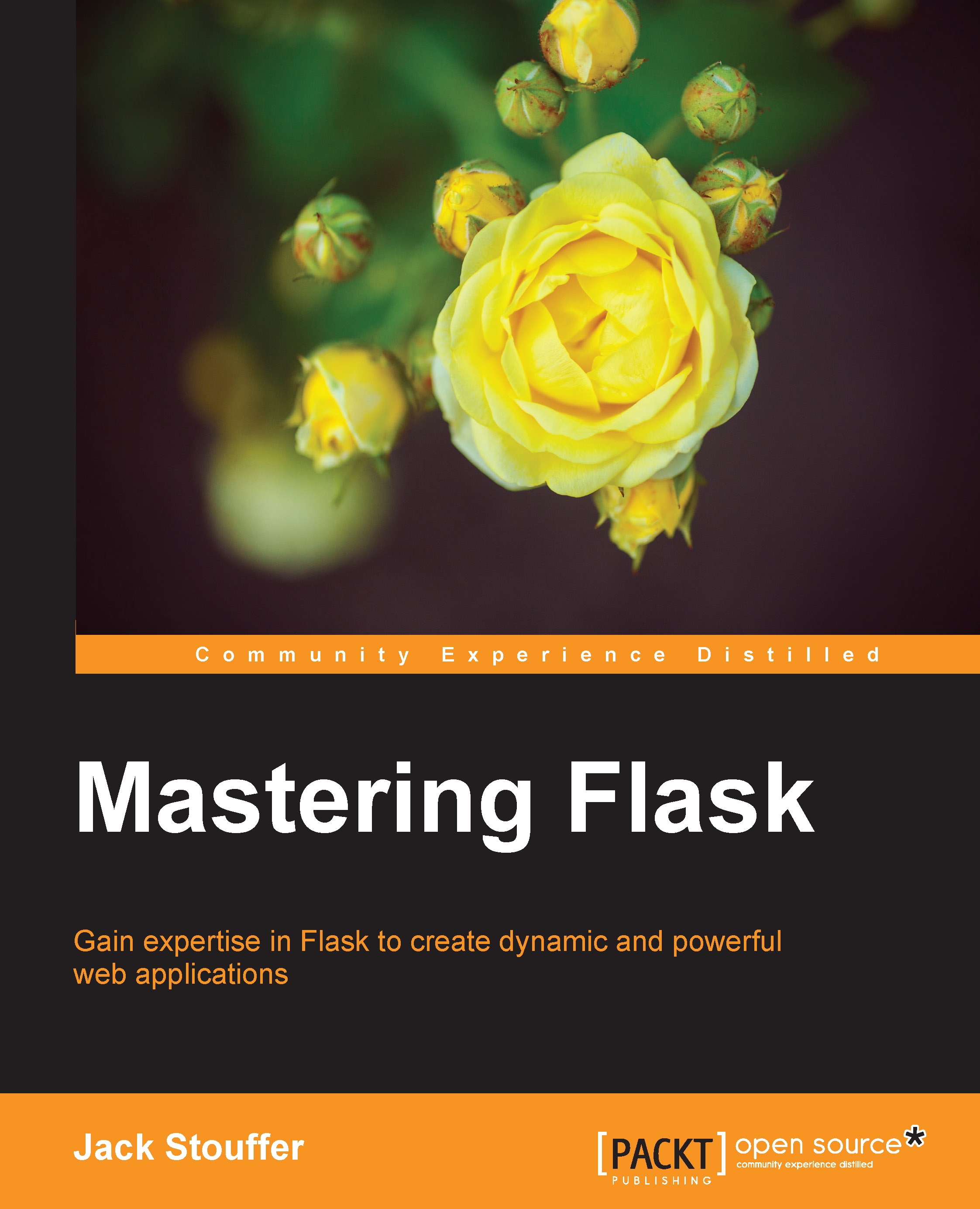Creating our views
To get started, we need to create a new folder named templates, in our project directory. This folder will store all of our Jinja files, which are just HTML files with Jinja syntax mixed in. Our first template will be our home page, which will be a list of the first 10 posts with summaries. There will also be a view for a post that will just show the post content, comments on the page, links to the author user page, and links to tag pages. There will also be user and tag pages that show all the posts by a user and all the posts with a specific tag. Each page will also have a sidebar showing the five most recent posts and the top five most used tags.
The view function
Because each page will have the same sidebar information, we can break that into a separate function to simplify our code. In the main.py file, add the following code:
from sqlalchemy import func
...
def sidebar_data():
recent = Post.query.order_by(
Post.publish_date.desc()
).limit(5).all()
...