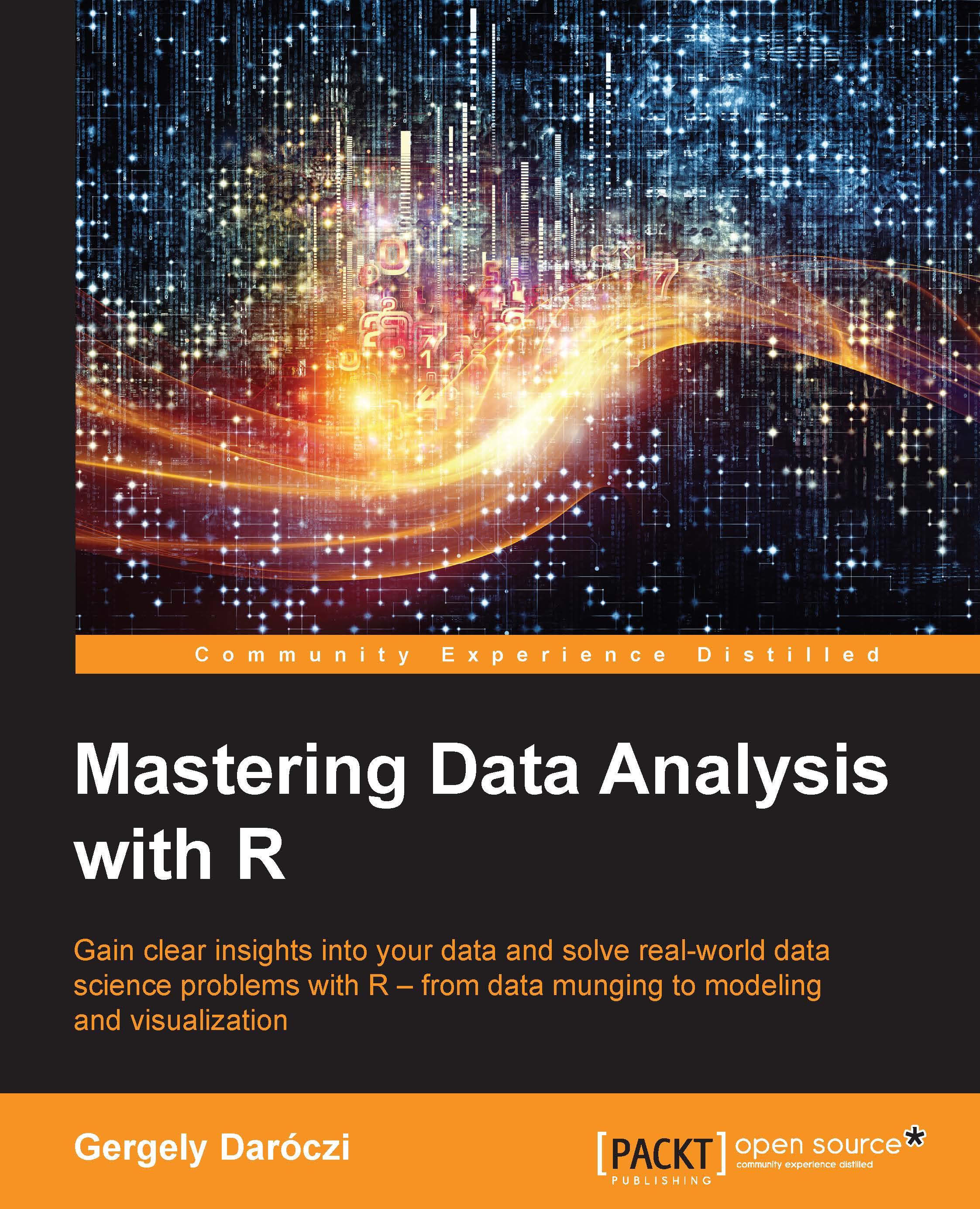Alternative map designs
Besides being able to use third-party tools, another main reason why I tend to use R for all my data analysis tasks is that R is extremely powerful in creating custom data exploration, visualization, and modeling designs.
As an example, let's create a flow-map based on our data, where we will highlight the flights from Houston based on the number of actual and cancelled flights. We will use lines and circles to render these two variables on a 2-dimensional map, and we will also add a contour plot in the background based on the average time delay.
But, as usual, let's do some data transformations first! To keep the number of flows at a minimal level, let's get rid of the airports outside the USA at last:
> dt <- dt[point.in.polygon(dt$lon, dt$lat, + usa_data$x, usa_data$y) == 1, ]
We will need the diagram package (to render curved arrows from Houston to the destination airports) and the scales package to create transparent colors:
>...