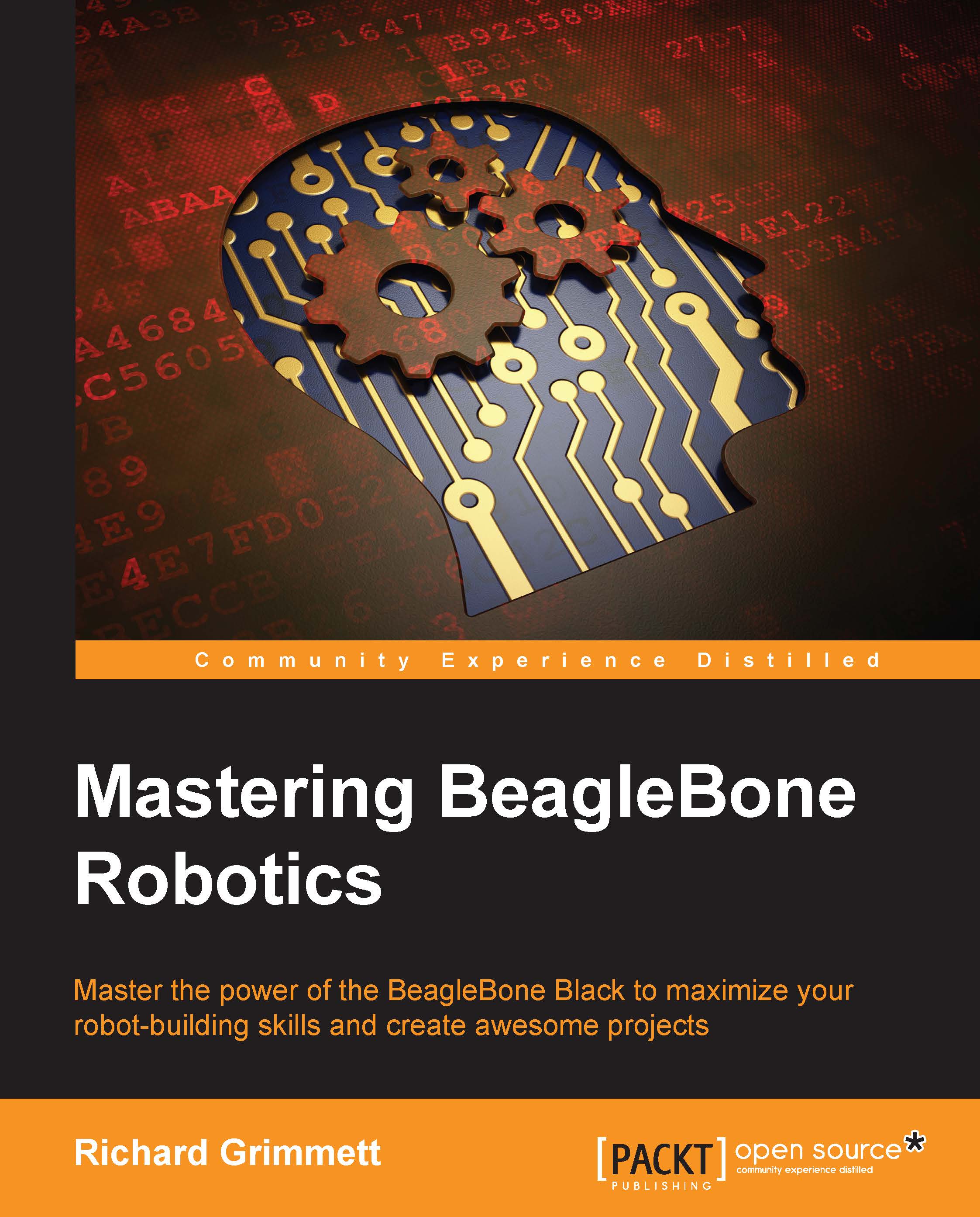Accessing a camera for your project
Now that you have established a connection via a long LAN cable, the second capability you'll need is to access a camera to see where you are going. You've already done this as a part of Chapter 4, Vision and Image Processing. You can create a simple display window for OpenCV using the camera.py demo program that comes with the open source code. Depending on the camera, you might want to change the resolution of the image. Here is the program that works with the Logitech C270 webcam:

Now that you have these two applications, you'll want to run both the GUI and the camera program so that you can see where you are going and control your ROV. Do this by again using the VNC server capability. In your VNC viewer window, you can run both the programs, and you should see something like this:

With the image on the left and the controls on the right, you can now control your ROV and explore the underwater world. Mount your camera to the front of the...