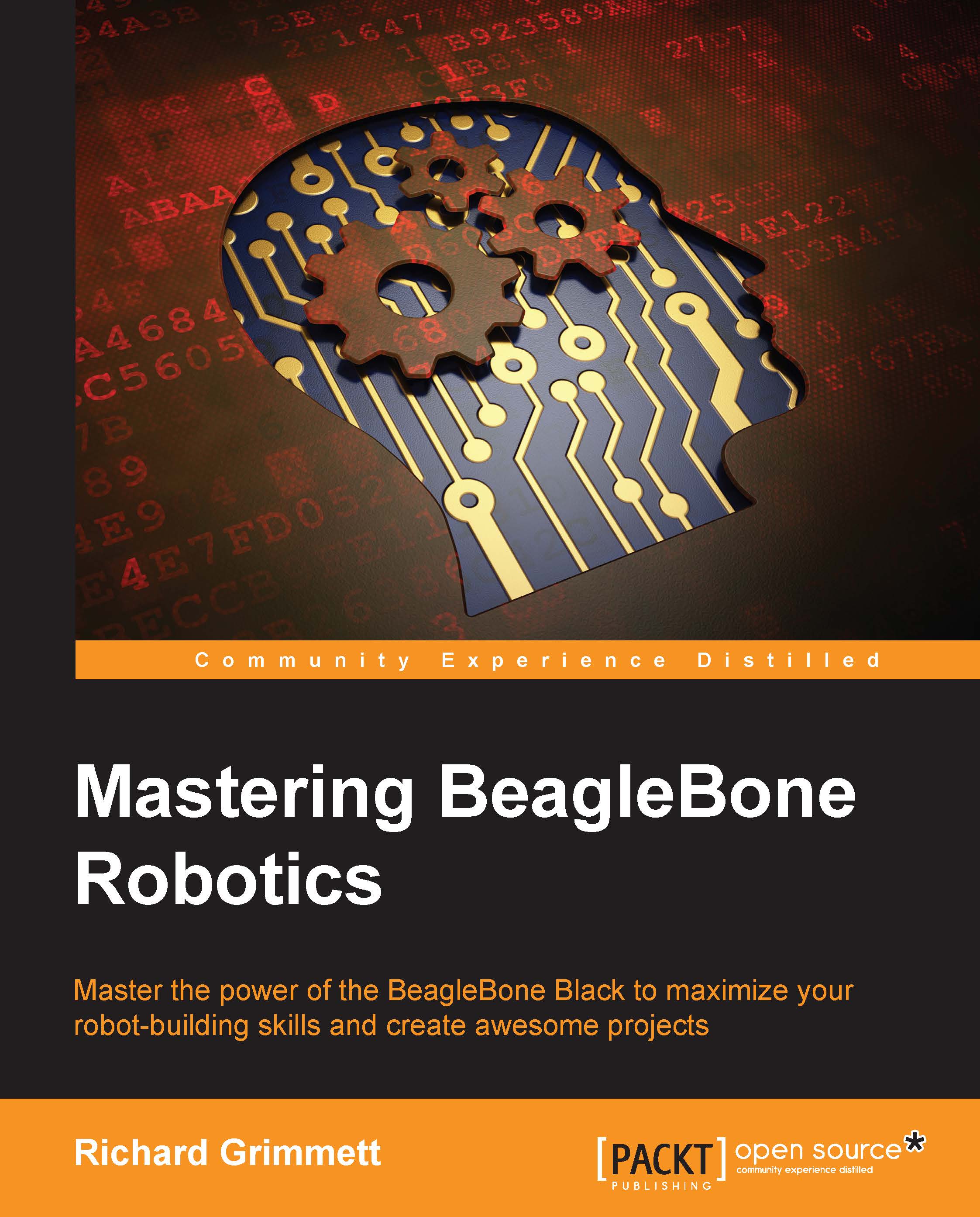Communicating with the servo controller via a PC
Now that the hardware is connected, you can use some software provided by Pololu to control the servos. Let's do this using your personal computer. First download the Pololu software from www.pololu.com/docs/0J40/3.a and install it according to the instructions on the website. Once it is installed, run the software, and you should see something like the following screenshot:

You will first need to change the configuration of the serial settings, so select the Serial Settings tab and you should see this:

Make sure that USB Chained is selected; this will allow you to communicate with and control the motor controller over USB. Now go back to the main screen by selecting the Status tab, and now you can actually turn on the 12 servos. The screen should look like this screenshot:

Now you can use the sliders to actually control the servos. Check that servo 0 moves the right front lower servo, servo 1 moves the right front middle servo, servo 2 moves...