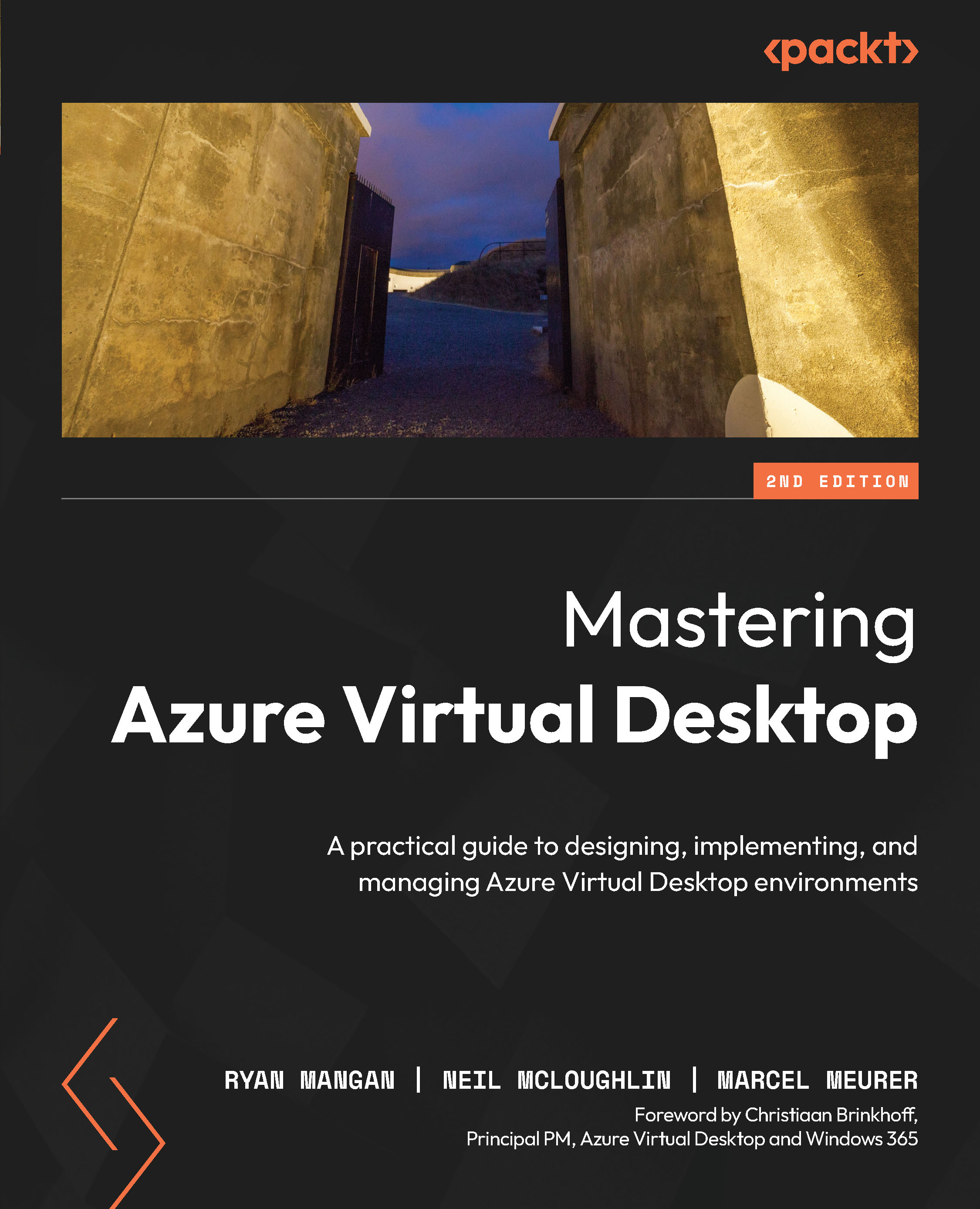An overview on how MSIX app attach works
There are typically five steps to delivering applications using Azure Virtual Desktop and MSIX app attach:
- You would sign in and select the host pool you should have access to from the Azure Virtual Desktop client. The process is similar to opening published desktops or RemoteApp applications from the Azure Virtual Desktop environment.
- You’re assigned a virtual machine within the host pool from which a RemoteApp or Remote Desktop session is created. Then, the Azure Virtual Desktop client interacts with the session.
- If the user profile is configured, the FSLogix agent on the session host provides the user profile from the file share. The file share can be via Azure Files, Azure NetApp Files, or an Infrastructure-as-a-Service (laaS) file server.
- Applications that are assigned to you are read from the Azure Virtual Desktop service.
- MSIX app attach applications are registered to the operating system for you from the...