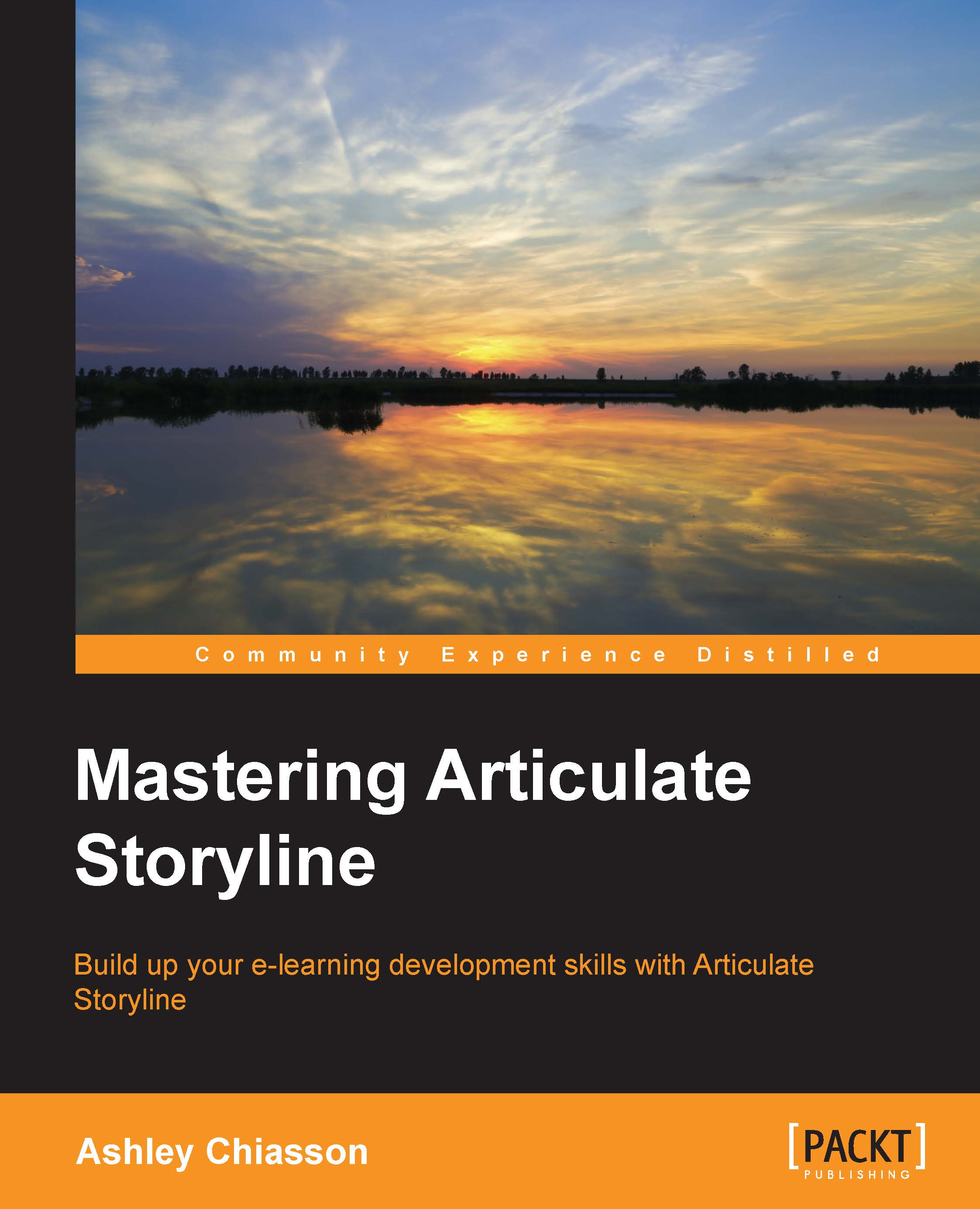Using the Quick Access Toolbar
If using keyboard shortcuts is not so much your style, Storyline gives you another option for making your e-learning development process a well-oiled machine: the Quick Access Toolbar!
The Quick Access Toolbar is an area along the top of your screen that's reserved for adding shortcuts to commonly used elements in Storyline. This toolbar is complete customizable and can house any shortcut you want.

Adding icons to the Quick Access Toolbar is easy. All you have to do is right-click the element you wish to add to the tool bar and select Add to Quick Access Toolbar.

To delete something from the Quick Access Toolbar, simply right-click on the icon and select Remove from Quick Access Toolbar.