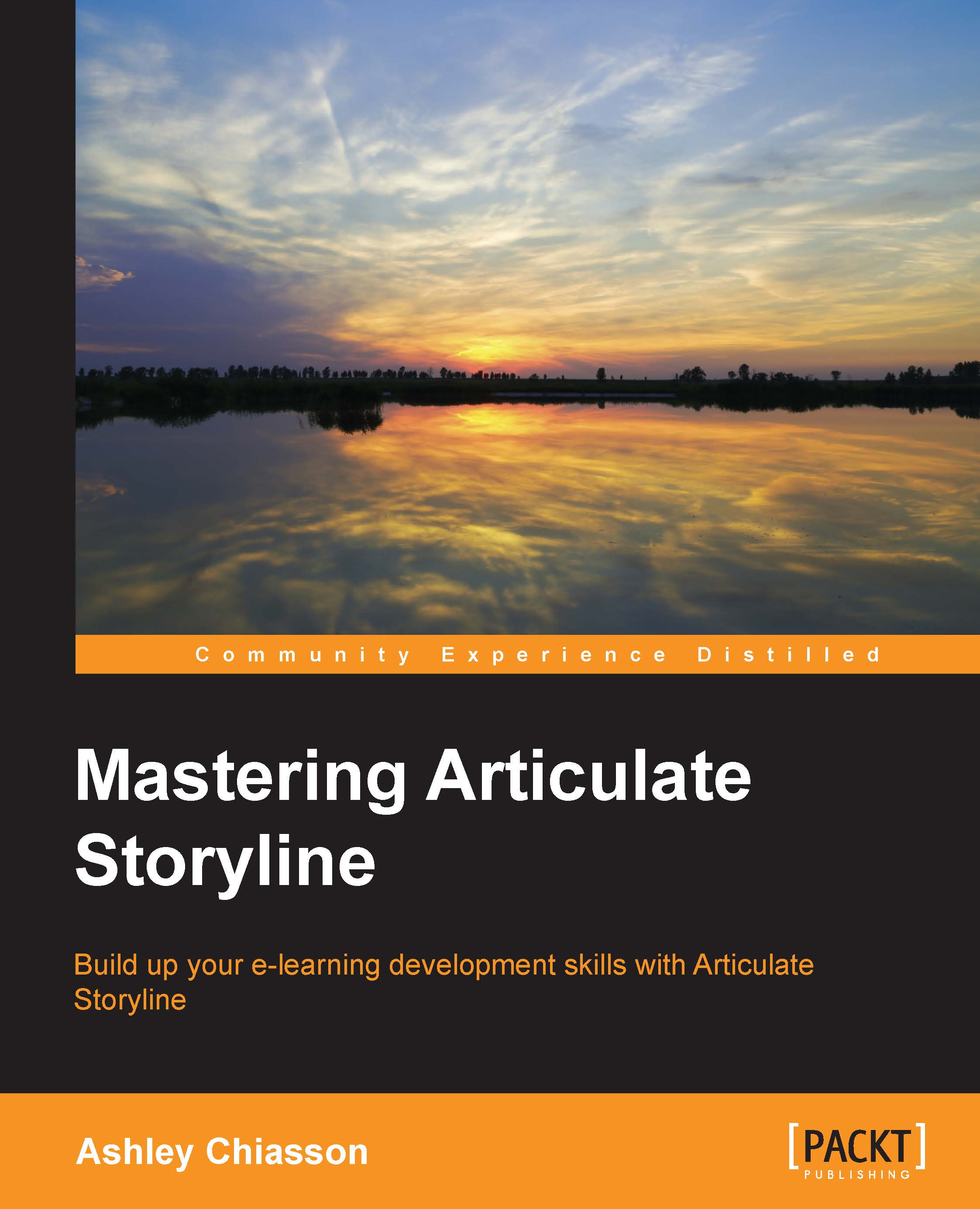Adding screen recordings
Screen recordings are a great way of explaining procedures or detailing complex tasks in a meaningful way and are often used to easily create software simulations. Storyline provides four options for creating a screen recording and you can select the option that fits best with your need.
Tip
Once a screen recording has been added, it can be edited just the same as any video would be using the Video Editor. You also have the option of using Action Fine Tuning if you need to adjust the start or end frame.
Video mode
In Video mode, the screen recording will play like a video. In this mode, the user will only be able to watch the video that has been recording.
To add a screen recording in Video mode, select Record Screen from the Insert tab. When you are ready to record, select the red record button, record what you want to record, and select Escape when you are done with your recording.
Once the output has generated, you will want to provide the output with a meaningful...