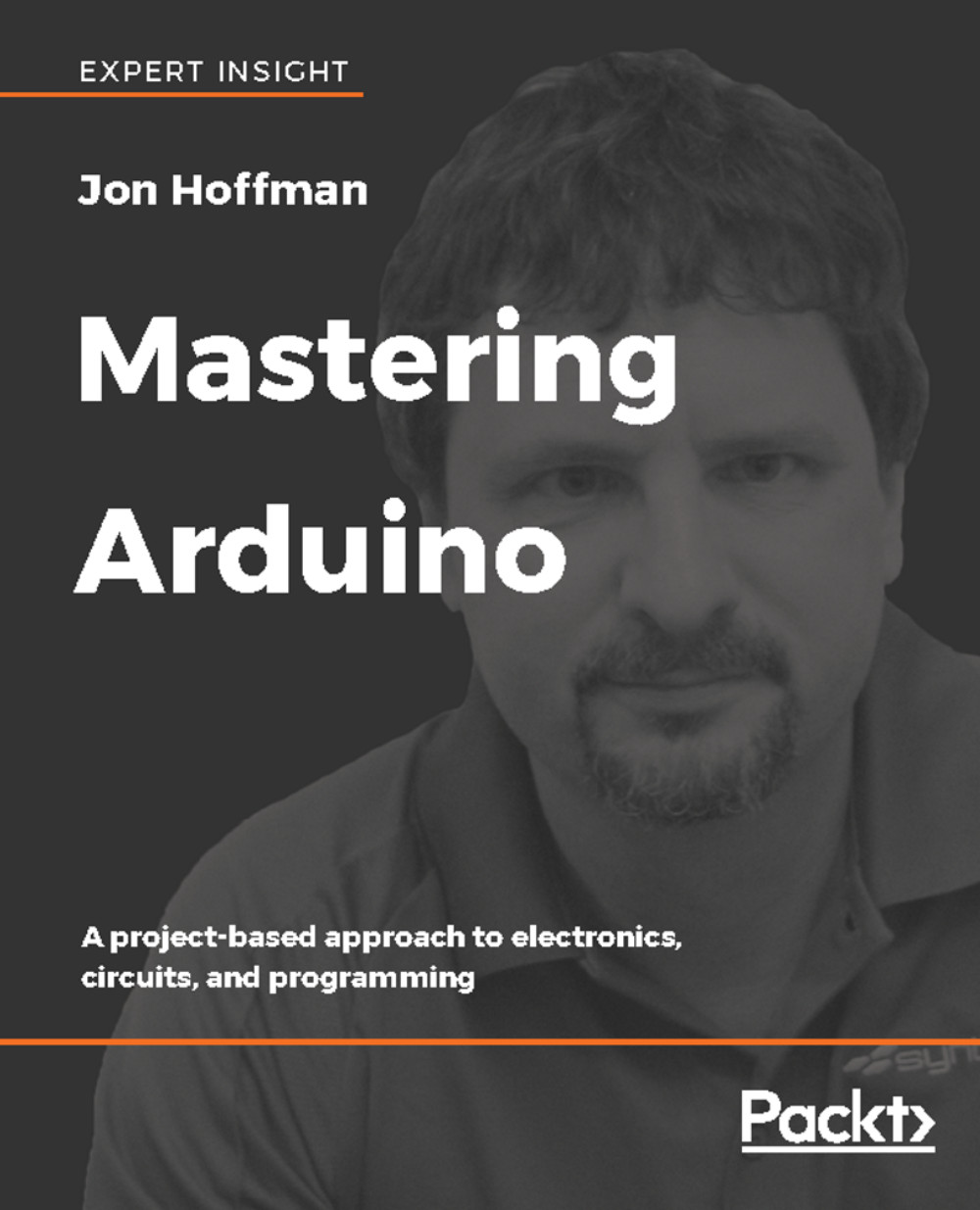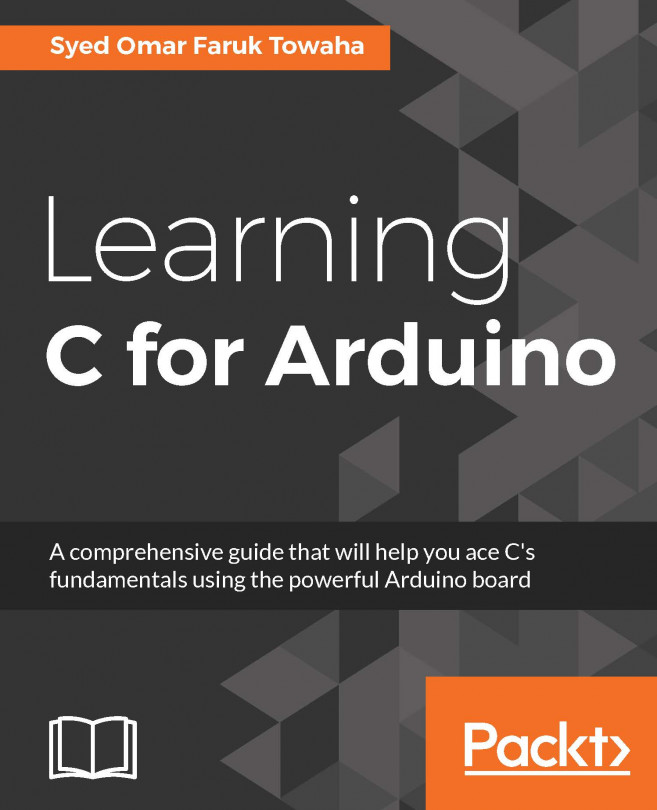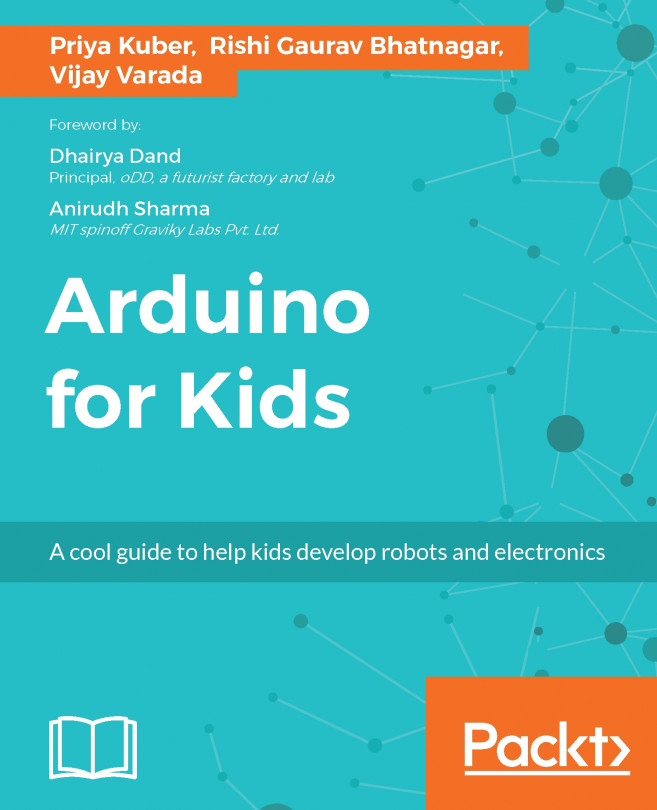When creating a new tab, the first thing we need to decide is what is going to the tab. For example in this section, we will create two new tabs. One will be named led.h and the other led. The led.h file will contain the constant definition, and the led file will contain code.
When we create a tab with the .h extension we are creating, what is known in the C language, a header file. A header file is a file that contains declarations and macro definitions. These tabs can then be included in the normal code tabs. In the next section, we will see another type of tab which is the cpp tab.
Once the new tabs are created, add the following code to the led.h tab:
#ifndef LED_H #define LED_H
#define LED_ONE 3 #define LED_TWO 11 #endif
This code will define two constants, which are the pin header numbers for the two LEDs on the prototype that we built in Chapter 4,...