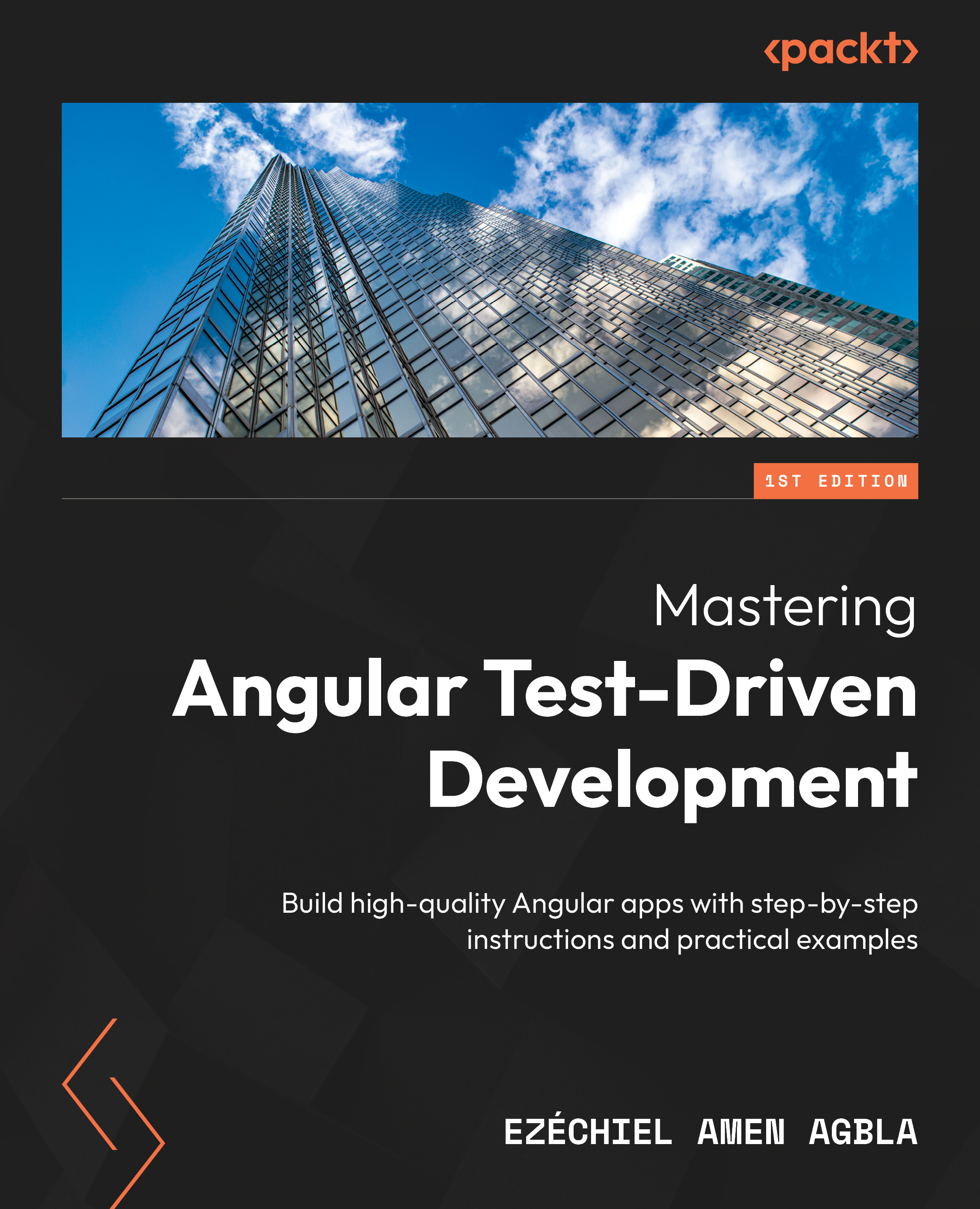Using Cypress custom commands
Cypress custom commands are user-defined actions and assertions that extend the capabilities of the Cypress test framework. They enable testers to encapsulate repetitive actions, streamline automation workflows, and optimize test scripts for specific needs. Custom commands can be added or replaced, offering a flexible way of interacting with web applications and improving the efficiency and readability of test scripts.
To create a custom command in Cypress, you use the Cypress.Commands.add() method. This method lets you define a new command that can be used throughout your test suite.
For example, we could create a custom command to test the add() operation. To achieve this, we’ll add some code to the commands.ts file in the support folder contained in the cypress folder:
Cypress.Commands.add(
'performCalculation',
(firstNumber, operator, secondNumber) => {
cy.visit('http...