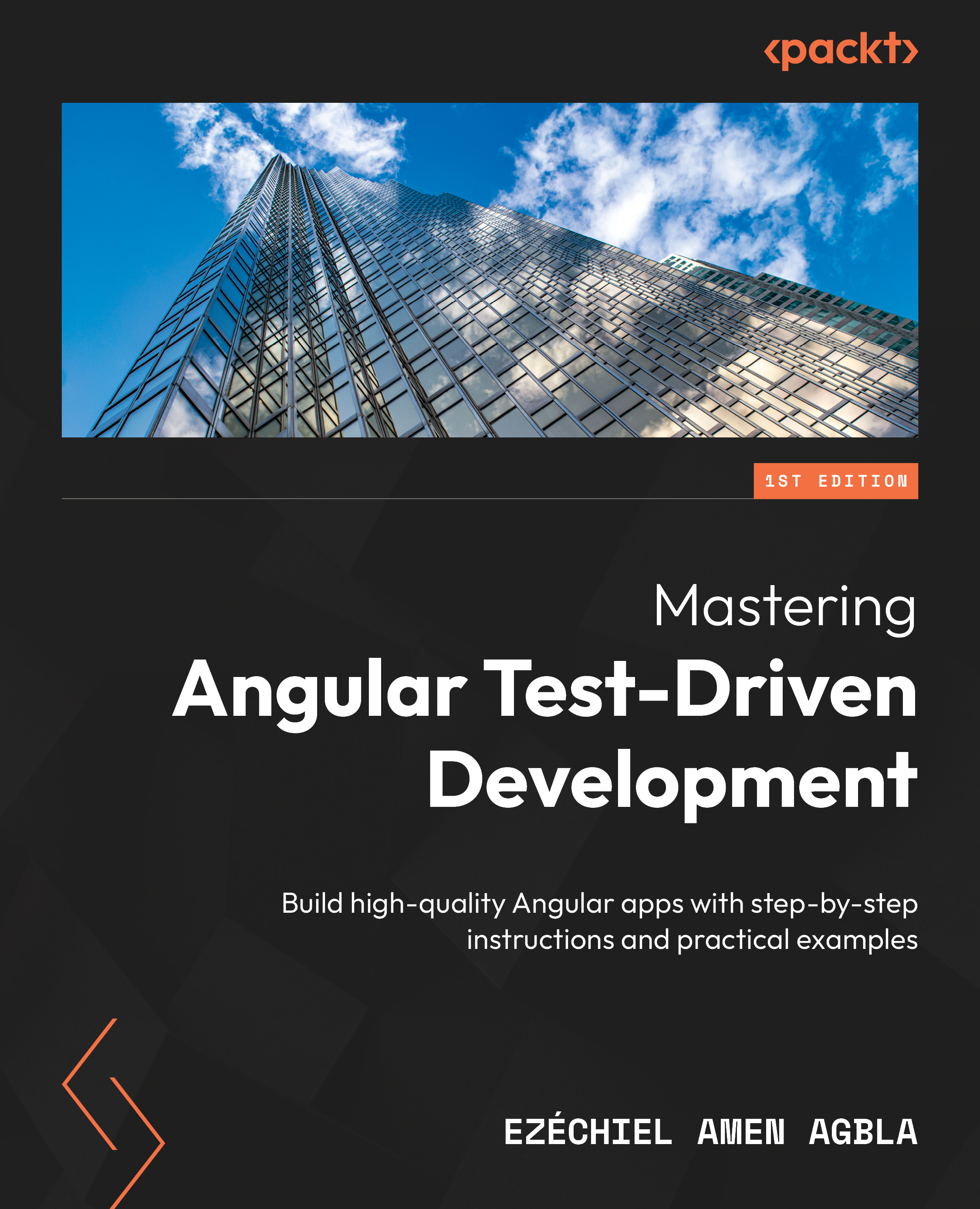Exploring different files related to writing tests
Now that we’ve created the Angular project, we will explore the different files related to writing tests in Angular. I will provide insights into their role and best practices for working with them. Let’s get started.
*.spec.ts files
*.spec.ts files contain the actual test cases that will be run against your code. These files are the backbone of testing in Angular as they define the individual test cases that will ensure your code works as expected. The name of the file should match the name of the file being tested, and it should be located in the same directory as the file being tested. The tests in these files are organized into test suites, which are defined using the describe() function. Each test case is defined using the it() function. For example, if you were testing a component named MyComponent, you would create a file named my-component.spec.ts and define the test cases for that component within that...