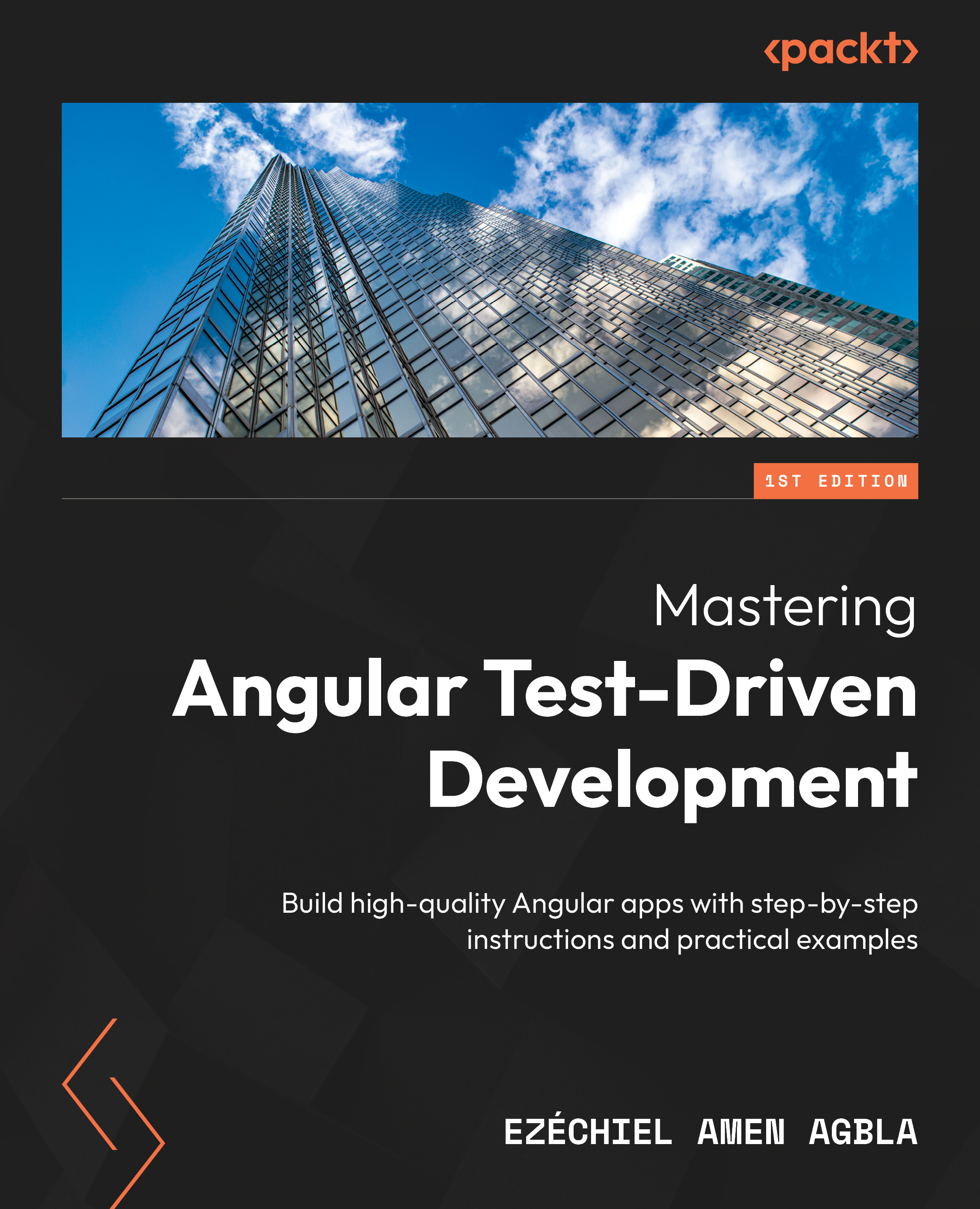Creating a new Angular project
With our development environment set up and ready, we can create our Angular project. This involves using the Angular CLI to generate the basic structure of our project, including files and folders. Once created, we can begin building our Angular application using the powerful tools and features provided by the framework.
After installing the Angular CLI, you can create a new Angular project by running the following command in your terminal:
$ ng new getting-started-angular-tdd --routing
This will create a new Angular project called getting-started-angular-tdd in the current directory.
After creating your Angular project, you can serve it by running the following command in your terminal:
$ cd getting-started-angular-tdd $ ng serve --open
This will start a development server and open your application in your default browser. Here, you can make changes to your code and see the changes live in your browser.
Now, it’s time to explore...