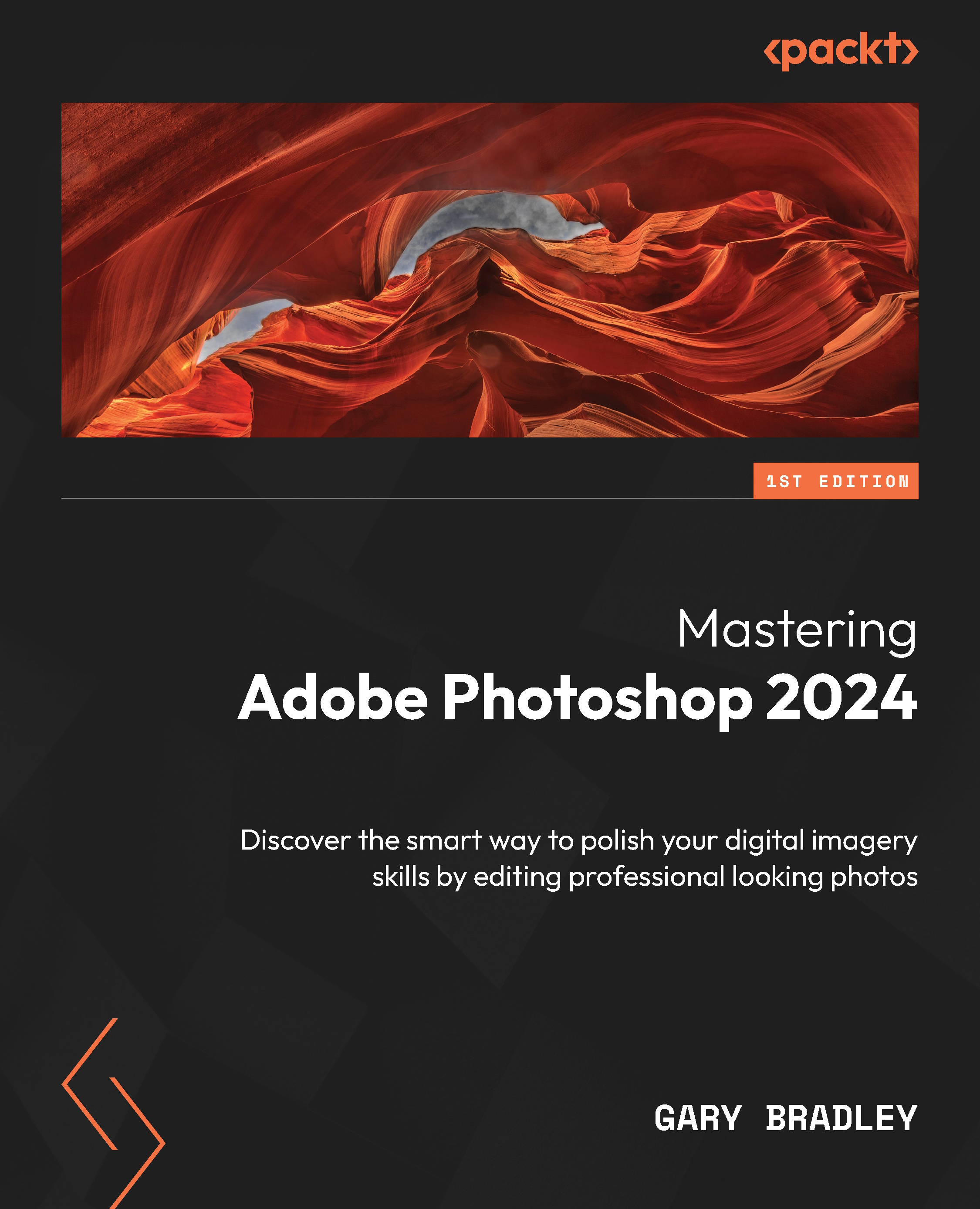Summary
In this chapter, we focused on the creation of backdrops to complement a design, for scenarios where stock images do not meet our needs, or when there is a need to have greater control over content.
The key features to create backdrops were textures, patterns, and gradients, with the help of Photoshops filters and effects. We first experimented with a combination of a texture, patterns, and gradients to create a road surface backdrop. This provided an opportunity to see how each process works within Photoshop.
We then created abstract artwork with the use of the Gradient tool. Changing the blend mode allowed us to combine several gradients to form subtle geometric shapes and lines against a light background.
We then moved on to creating patterns, taking a red dot and turning it into a seamless pattern with the help of Photoshop’s Pattern Preview feature. These patterns were saved in the Patterns panel and used to complete a pop art-inspired image.
We also...