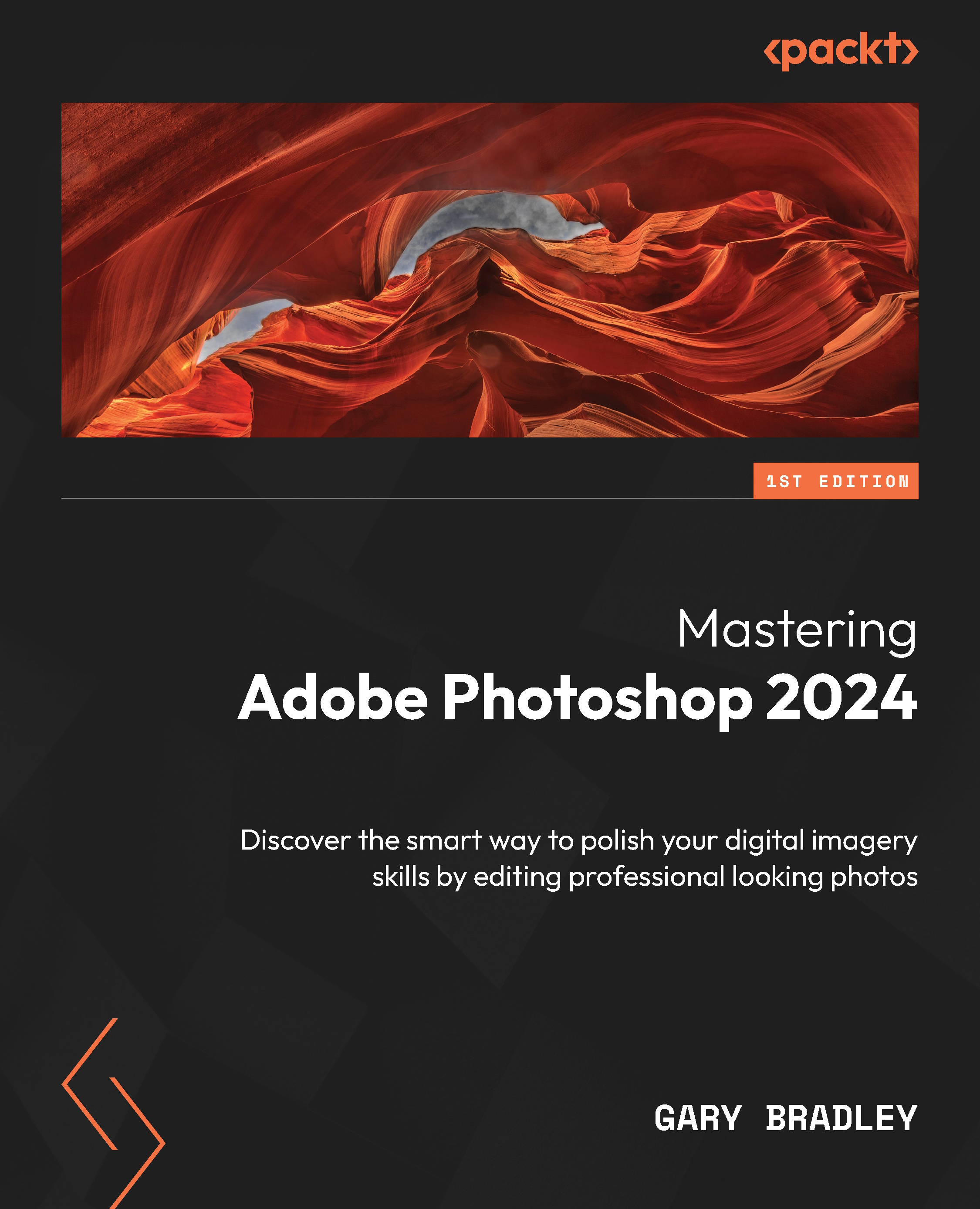Summary
In this chapter, we leveraged Photoshop’s powerful layer styles, filters, and effects to create visually arresting type layers. Each used a nondestructive workflow that allows for type to be edited without the need for us to recreate any effects.
First, we converted an editable type layer into a Smart Object, duplicated it, and then, using a layer mask, divided the text into two halves to form a slice effect. This enabled the type to remain editable, with any edits applied to either half automatically updating the other.
Then, we created a classic paper embossed effect with a combination of layer styles. On this occasion, the effects were added to a single layer group, where any content added to the group would be instantly styled with the embossed effects. This technique keeps the styling limited to a single item in the layer stack that can be updated with ease and allows for vector logos and text to be added or removed as required. Once removed from the layer...