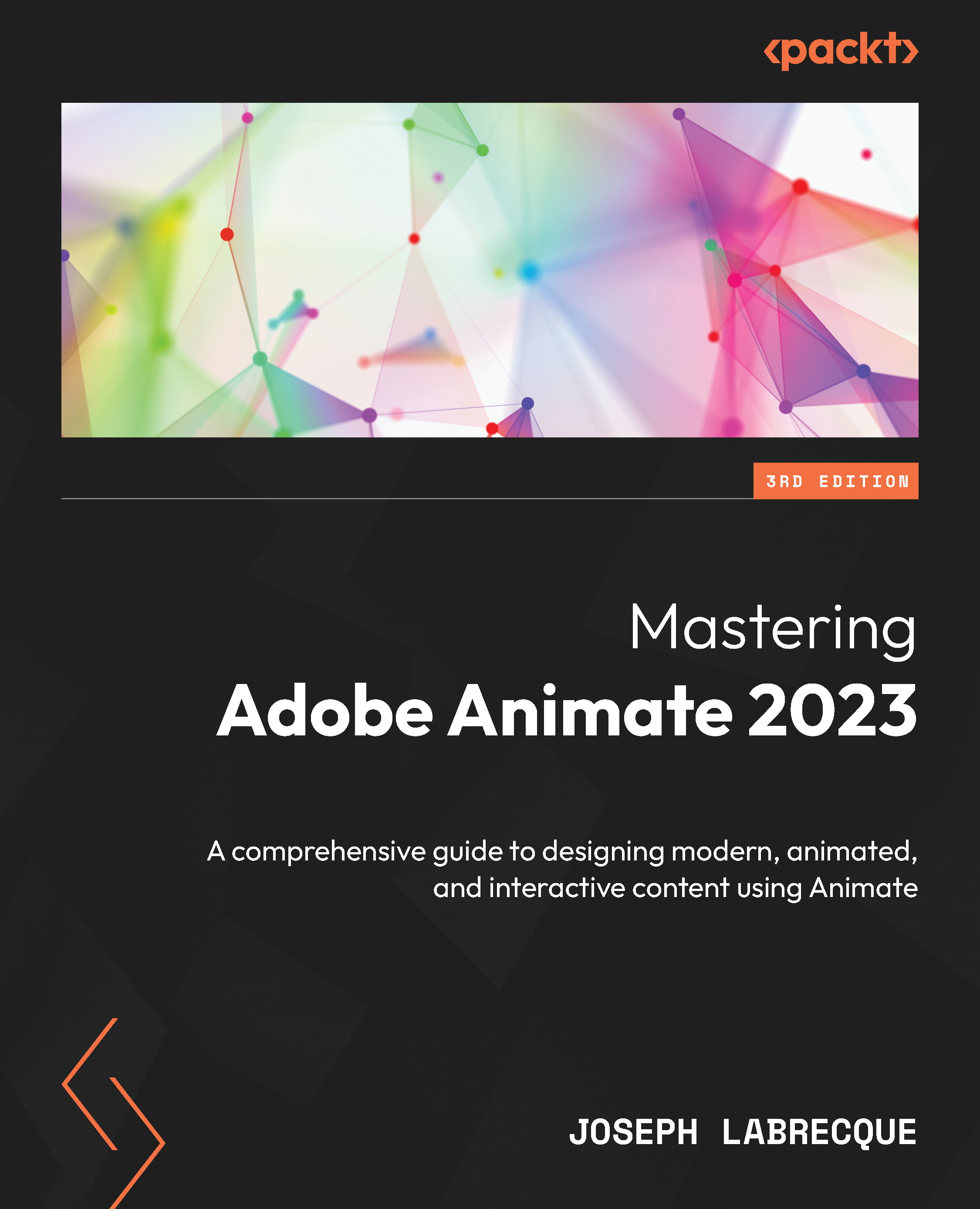Creating and Manipulating Warped Objects
In the previous chapter, we saw how to build complex Inverse Kinematics (IK) armatures and create fully animated figures using the tools and workflows present within the software.
In this chapter and the next, we will examine a set of workflows associated with the Asset Warp tool and the creation and management of Warped Objects. We’ll begin with an introduction to the Asset Warp tool and how to use it to create Warped Objects out of our vector or bitmap artwork through the placement of pins. We’ll also see how to manipulate these pins across time and create animation by tweening these differences across the timeline. We’ll then explore more advanced control of these assets through Envelope Deformers as part of our established Warped Objects. Finally, we’ll bring it all together with a set of additional, powerful animation techniques using graphic symbol instances and a variety of property adjustments across them...