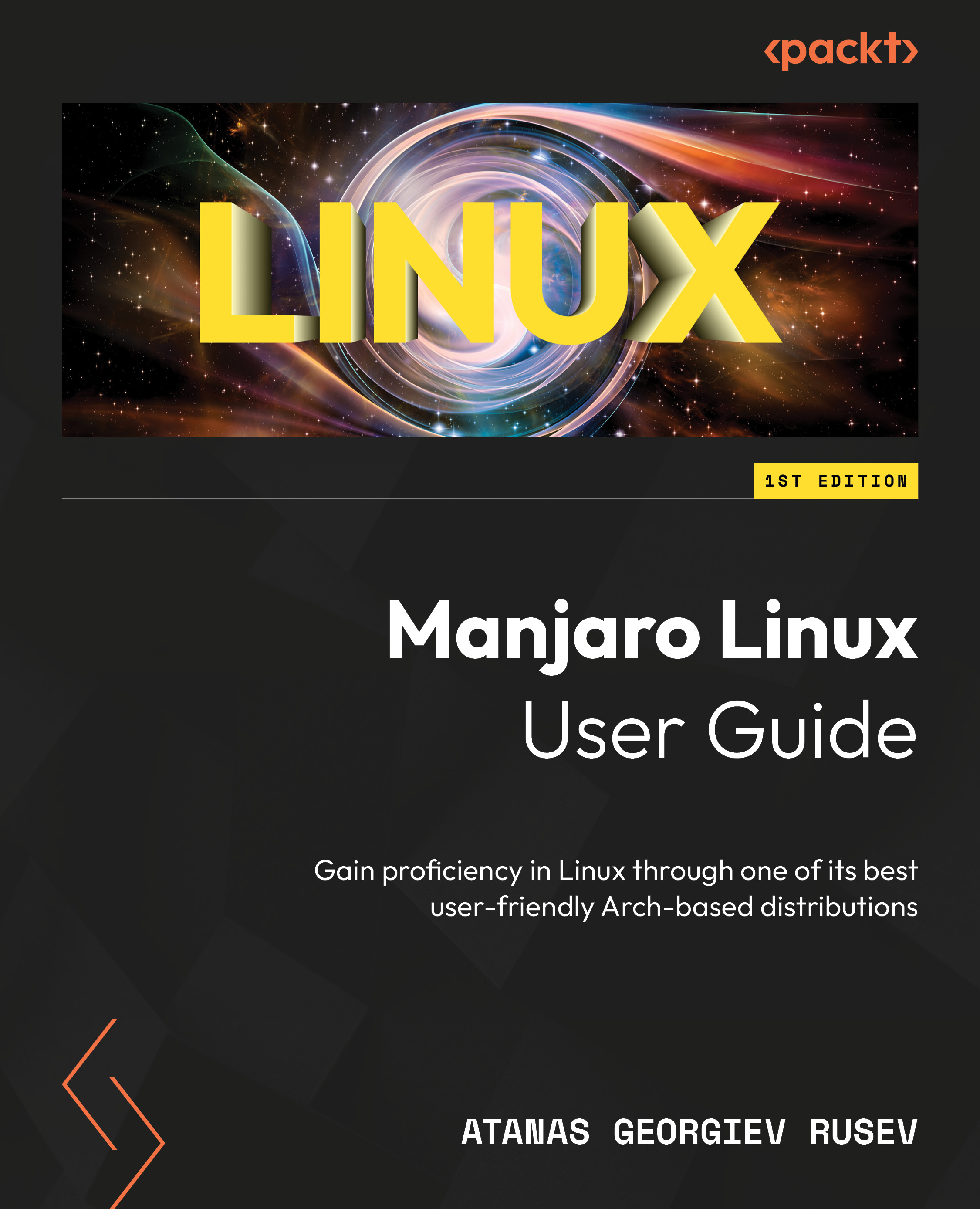Updates
By default, Pamac’s Add SW GUI has the Check for updates option in the Preferences menu enabled upon a fresh installation. There is an additional option for how frequently to check for them. For third-party AUR- and Flatpak-based packages, you can enable update checks if you enable the given sources. We will explain more about them in Chapter 5.
How do Updates work? All the SW is located on servers, and the Manjaro team periodically updates the packages. Triggered automatically or manually, our Manjaro OS refreshes the local OS databases with the latest versions of all packages on the servers. Each installed application is checked to determine whether the latest version from the server is newer than the currently installed one. If so, you will get a notification in your panel bar. If you want to trigger the check manually (even though it is done upon each login), open the Pamac GUI and click on Refresh databases from the Options menu. That’s all – just...