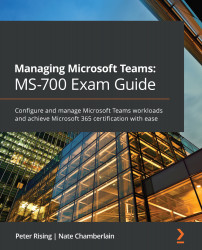Ordering phone numbers
When ordering numbers, you may be doing so for users, service numbers, or audio conferencing purposes (as shown in the previous chapter, Chapter 9, Managing Meetings and Live Events in Microsoft Teams). There are three ways you might add new or existing numbers to your Microsoft Teams deployment:
- Add new numbers via the Microsoft Teams admin center (restricted to certain countries and regions).
- Port existing numbers.
- Use a request form for new or existing numbers (for those countries/regions unsupported by ordering via the Teams admin center or organizations that are otherwise unable to complete their order via the Teams admin center).
You can order different types of numbers via the Teams admin center. They're either Toll (user pays for call cost via their own phone plan) or Toll Free (you prepay for usage). You can choose from the following options:
- User (subscriber): Regular user numbers. Requires a Phone System license...