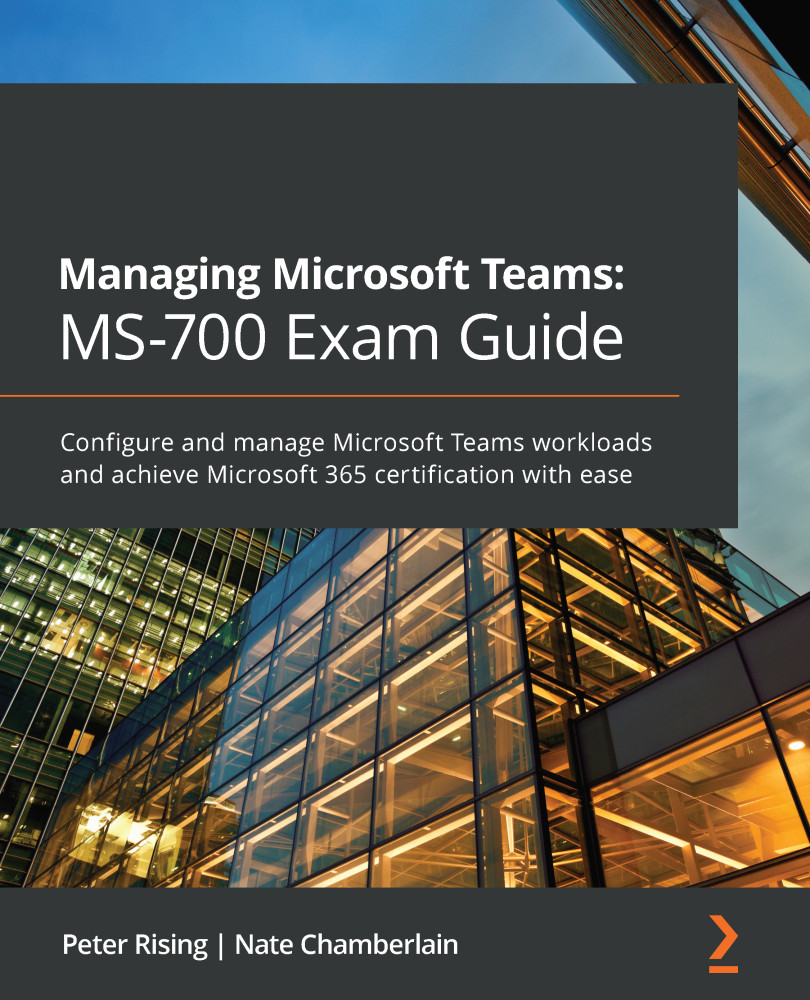Configuring emergency addresses for your organization
Emergency addresses are associated with phone numbers in your organization so that emergency first responders can receive accurate location information for the phone numbers you've deployed to users in your organization.
You can (and should) create multiple emergency addresses so that you have one for each office location to which you're deploying associate phone numbers.
To create an emergency address, go to the Teams admin center at https://admin.teams.microsoft.com and select Locations > Emergency addresses from the left-hand menu. You might already see a default location added for the one you used when setting up your tenant. To create a new address, click Add.
For each emergency address, you'll name it and specify the location by lookup or manual entry as seen in Figure 10.4:
Figure 10.4 – A new emergency address being created in the Teams admin center
As part of setting...