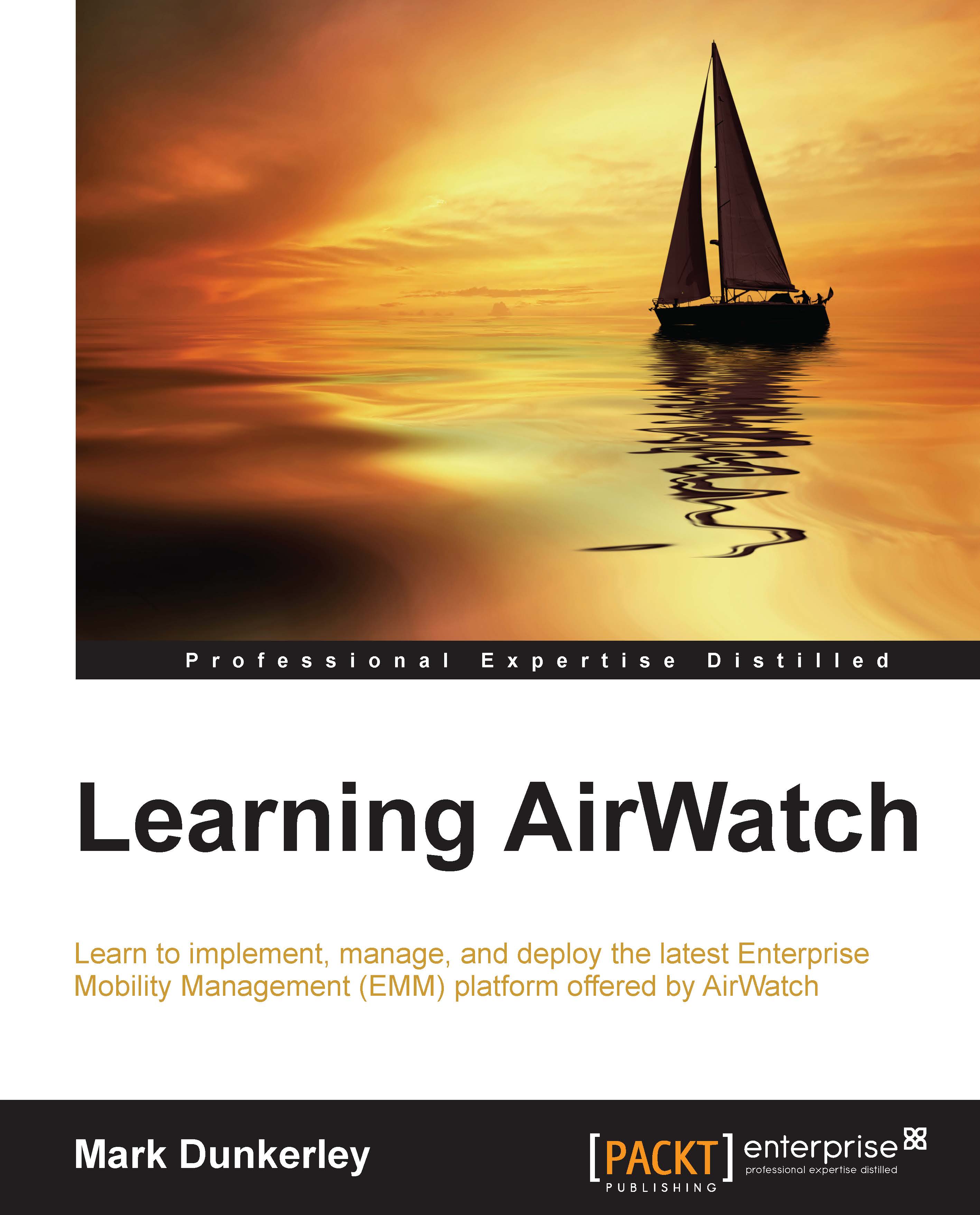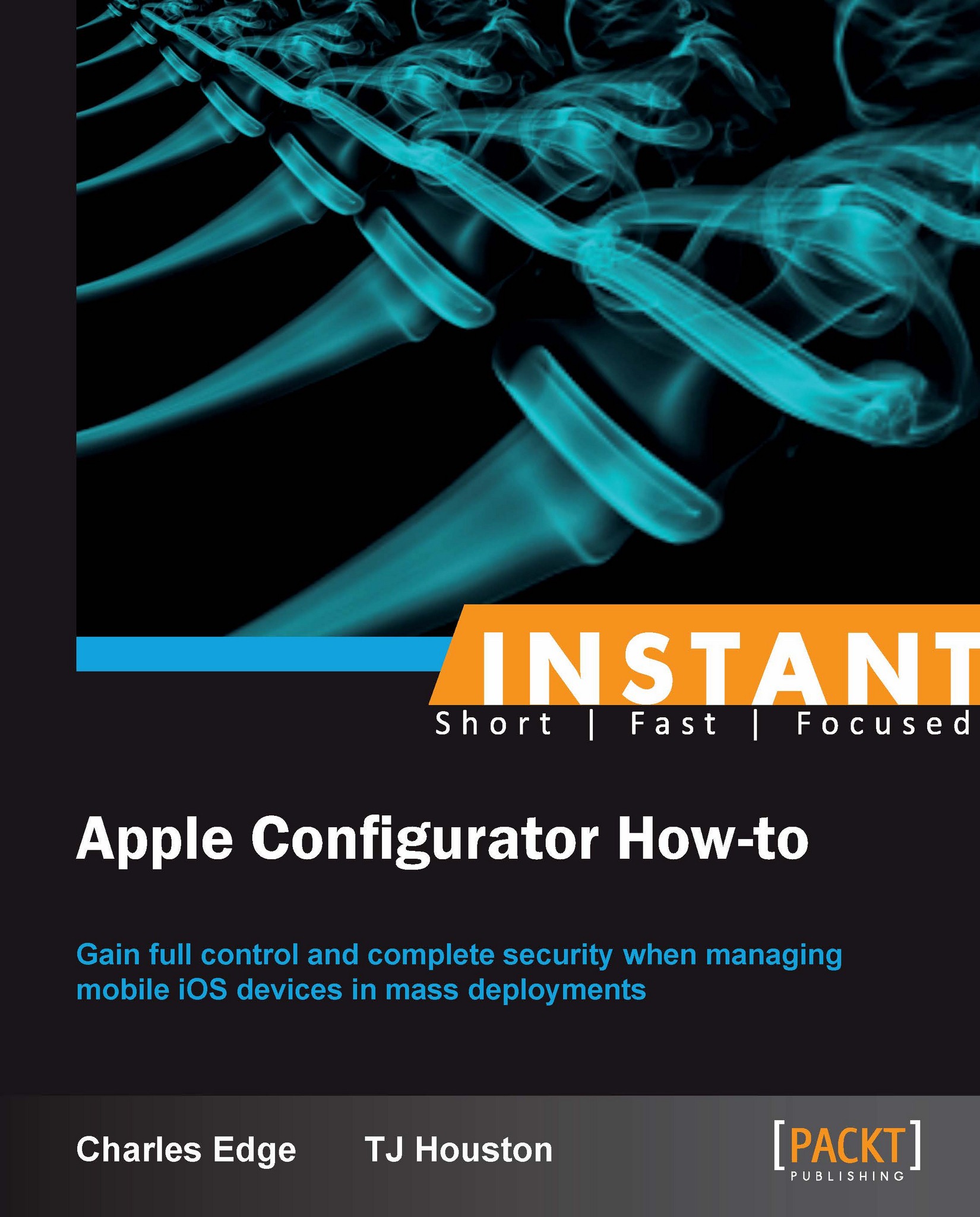-
Detailed coverage of Microsoft Teams deployment and management
-
Advanced user and team management strategies
-
Security and compliance best practices
This course is designed for enterprise administrators tasked with evaluating, planning, deploying, and managing Microsoft Teams within their organizations. Beginning with an overview of Microsoft Teams, you will explore its integrated communication and collaboration capabilities. You'll learn how to get started with Teams, including using tools like Network Planner and Network Testing Companion to ensure your network is ready for deployment.
As you progress, the course delves into managing teams, including creating and upgrading teams, managing settings and permissions, and using org-wide teams for communication. You will also learn to manage membership, configure dynamic membership, and perform access reviews. The course emphasizes the importance of managing guest access, ensuring secure collaboration with external users through Azure AD and Office 365 Groups.
In the advanced sections, you will learn to create and manage policies for messaging, meetings, and live events, as well as configuring audio conferencing and cloud meeting recording. The final sections cover implementing app policies, managing security and compliance, and staying updated with the latest MS-700 exam changes. By the end of the course, you'll be equipped to handle all aspects of Microsoft Teams management in an enterprise environment.
This course is tailored for enterprise administrators responsible for managing Microsoft Teams. Prerequisites include a basic understanding of Microsoft 365, network infrastructure, and experience with enterprise-level IT management.
-
Deploy and manage Microsoft Teams efficiently
-
Optimize network settings for seamless Teams performance
-
Implement robust security and compliance policies
-
Manage user and team settings to enhance collaboration
-
Configure and troubleshoot audio, video, and client issues
-
Prepare for the MS-700 certification exam
 United States
United States
 Great Britain
Great Britain
 India
India
 Germany
Germany
 France
France
 Canada
Canada
 Russia
Russia
 Spain
Spain
 Brazil
Brazil
 Australia
Australia
 Singapore
Singapore
 Hungary
Hungary
 Ukraine
Ukraine
 Luxembourg
Luxembourg
 Estonia
Estonia
 Lithuania
Lithuania
 South Korea
South Korea
 Turkey
Turkey
 Switzerland
Switzerland
 Colombia
Colombia
 Taiwan
Taiwan
 Chile
Chile
 Norway
Norway
 Ecuador
Ecuador
 Indonesia
Indonesia
 New Zealand
New Zealand
 Cyprus
Cyprus
 Denmark
Denmark
 Finland
Finland
 Poland
Poland
 Malta
Malta
 Czechia
Czechia
 Austria
Austria
 Sweden
Sweden
 Italy
Italy
 Egypt
Egypt
 Belgium
Belgium
 Portugal
Portugal
 Slovenia
Slovenia
 Ireland
Ireland
 Romania
Romania
 Greece
Greece
 Argentina
Argentina
 Netherlands
Netherlands
 Bulgaria
Bulgaria
 Latvia
Latvia
 South Africa
South Africa
 Malaysia
Malaysia
 Japan
Japan
 Slovakia
Slovakia
 Philippines
Philippines
 Mexico
Mexico
 Thailand
Thailand