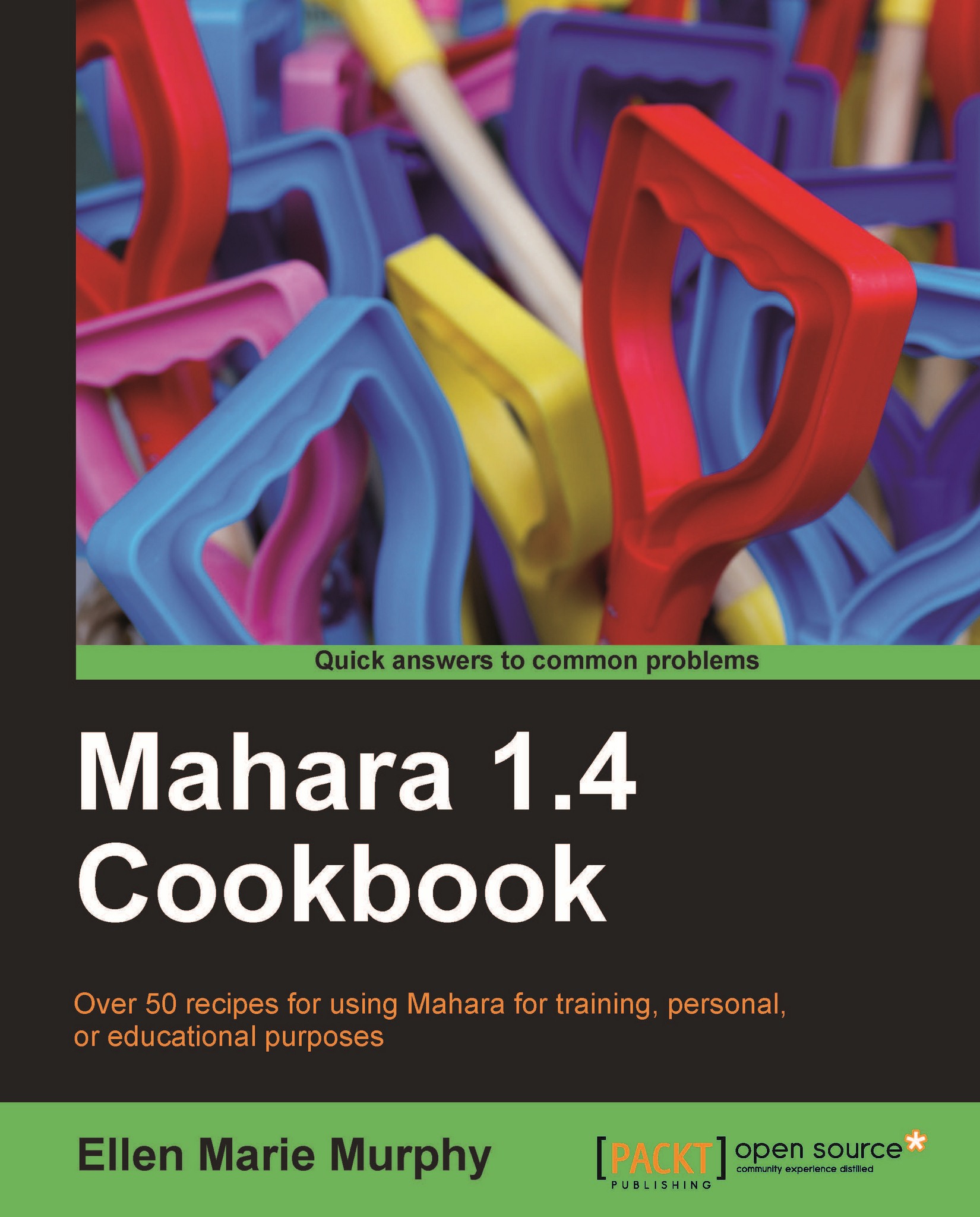Creating a web page that features student projects
The students in your group have spent the semester building wonderful projects in Mahara, projects that you'd like the world (or maybe just their parents) to see, and now it's time to showcase them. In this recipe, you will learn how to create a web page that does that very thing. In the main recipe, we will create a publically accessible page; there are directions in the Providing family-only access section on how to create a page that can only be accessed by family members.
This recipe can be used with either a standard group or a course group.
 |
Getting ready
Students should have completed a project in Mahara, a page or a collection, and access should've been given to the group, as well as set to Public (directions for using the Secret URL to control access are given in the Providing family-only access section). You will also need to have an image of the group, or an image that represents the group, saved on your computer.
We will need...