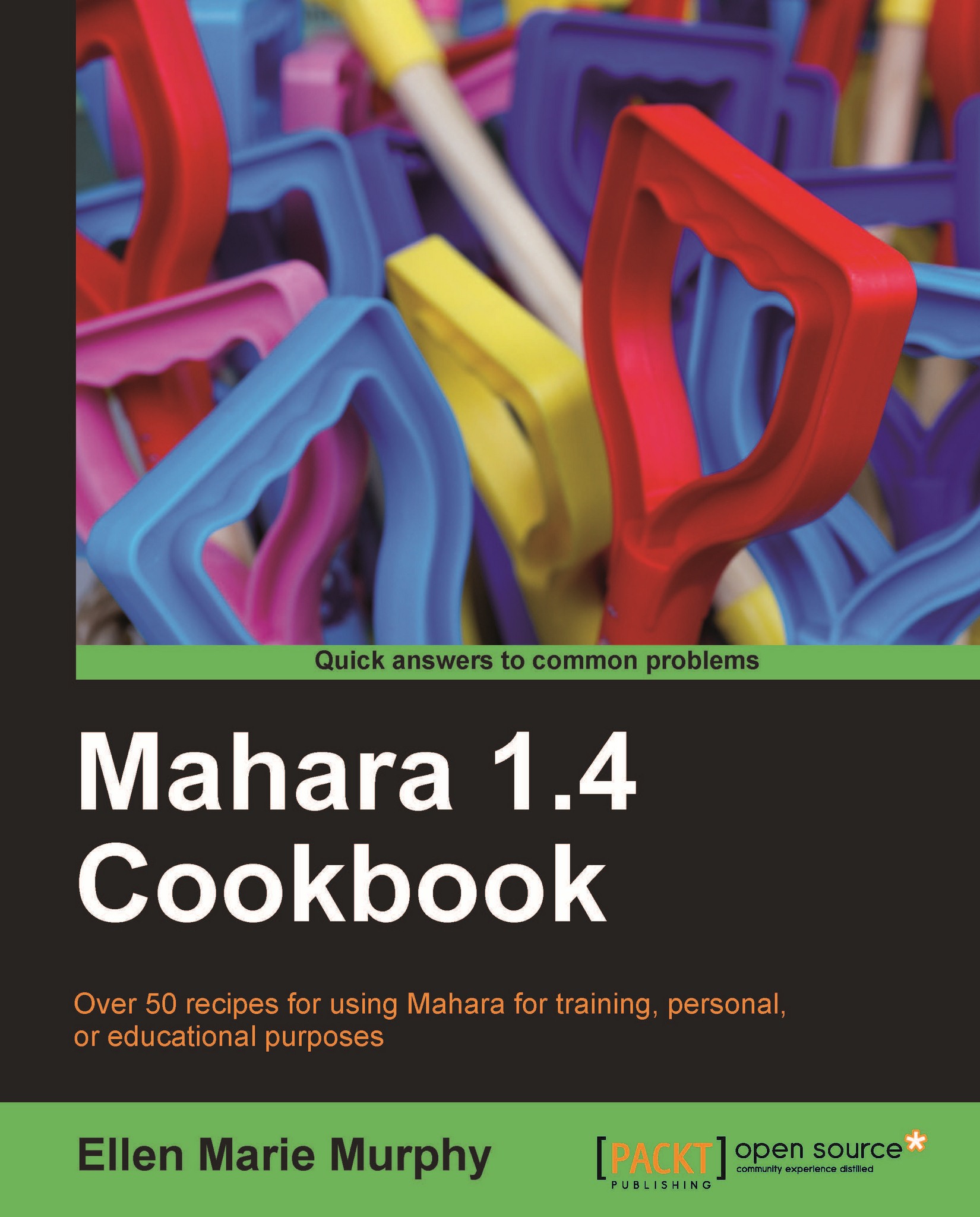A page of writing samples
With this recipe, we will create a delicious looking Page of writing samples, sure to make a viewer explore further. The following screenshot is an example of the same:
 |
Getting ready
If your writing samples are not already in your portfolio, create a folder in the Files section of the Content tab and upload the documents you wish to use.
Optional: If you are able, make a zipped folder containing all of the documents as well, and upload the zipped folder to your Files section. You will have to create the zipped folder on your computer as Mahara does not currently provide a way to do that.
Note
How to compress (.zip) a folder
To make a zipped folder of all your documents, you will need to have a folder somewhere in your computer that contains all of the documents. If you have not kept a copy of the documents on your computer (in other words: the only copies are on Mahara) then you will need to create a folder on your computer, download the documents from Mahara, and save...