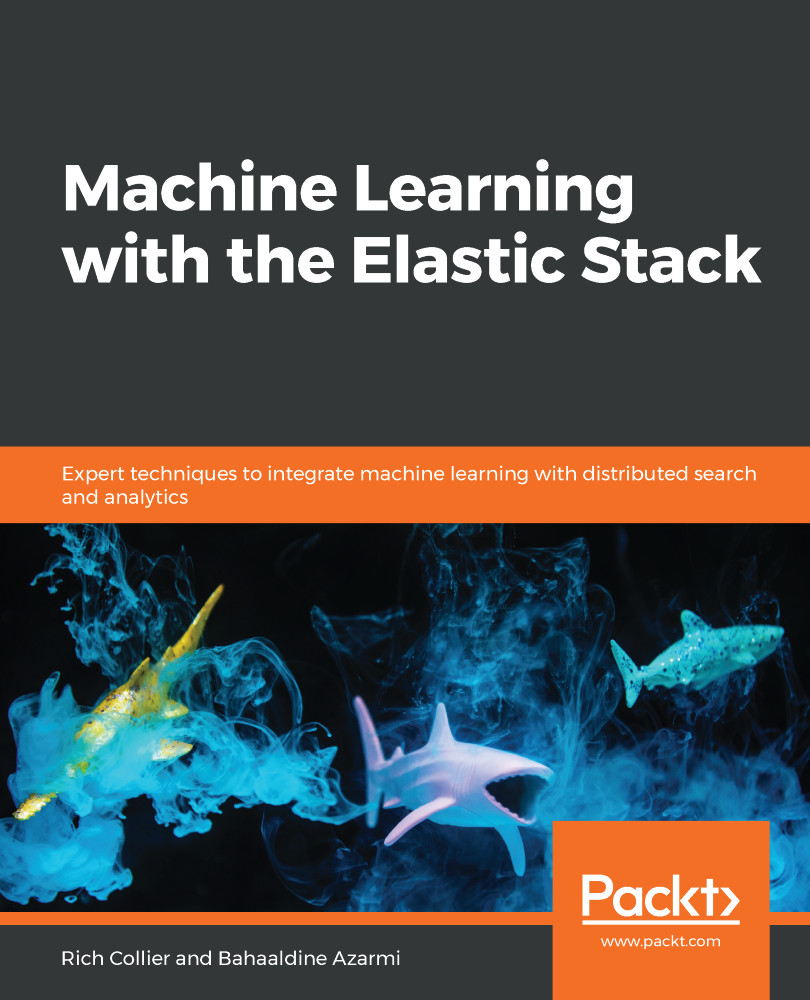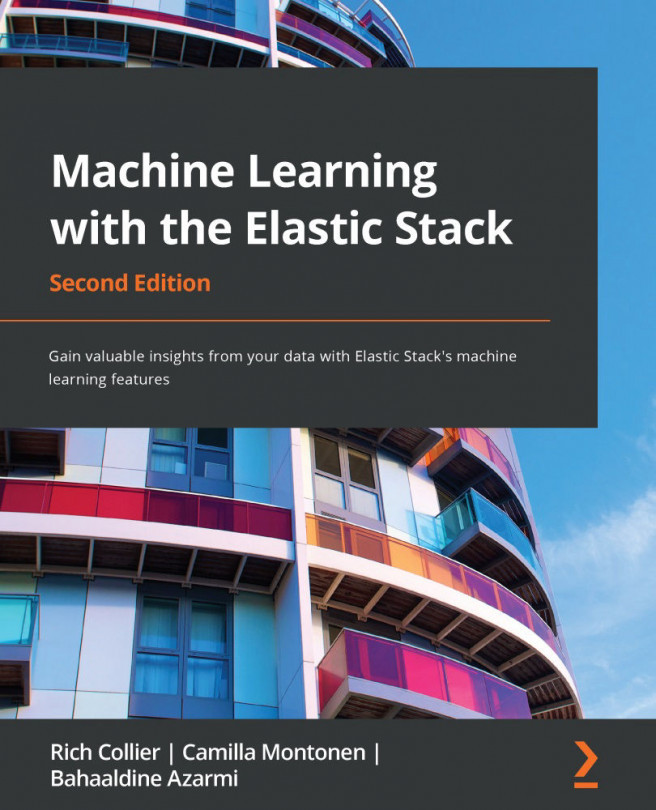Now that we have Elastic ML enabled, we will use the remainder of this chapter to take a cursory overview of ML capabilities by using the data collected by Metricbeat (which collects and ships system performance metrics to Elasticsearch) as a mechanism to help us manifest some use cases. We will create a variety of ML analysis jobs via the Kibana plugin for ML, and will also learn how to interact with ML via its API.
A guided tour of Elastic ML features
Getting data for analysis
ML is not very exciting without data in Elasticsearch to analyze. So, let's get some using Metricbeat! Metricbeat is easy to install and configure. It serves as a great source of raw telemetry data that is perfect for ML. Follow along—we...