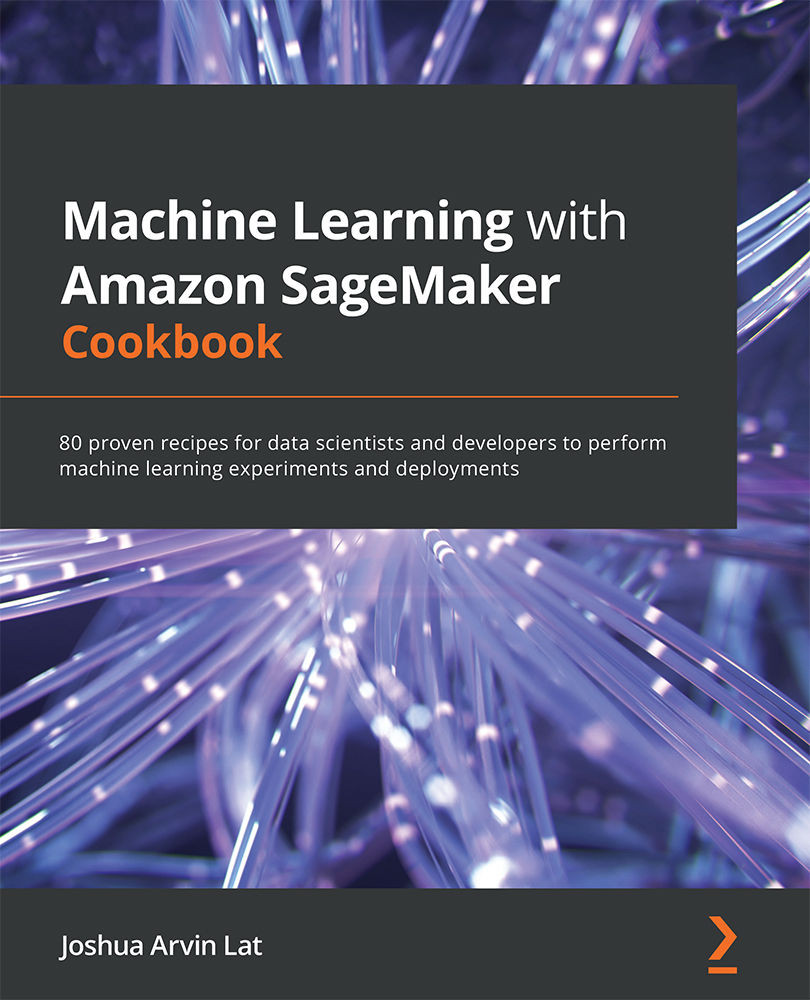Creating and monitoring a SageMaker Autopilot experiment using the SageMaker Python SDK
In the previous recipe, we created and monitored a SageMaker Autopilot experiment using the SageMaker Studio interface. In this recipe, we will use the SageMaker Python SDK to programmatically create and monitor a similar AutoML experiment. Using the SageMaker Python SDK, we will be able to get the properties of the Autopilot experiment, such as the primary and secondary status of the Autopilot job. Once certain stages of the experiment have been completed, we will also get the S3 paths where the different artifacts and files are stored. We will also use the best_candidate() function to inspect the properties of the "best candidate" after running the hyperparameter optimization jobs.
Getting ready
This recipe continues from any of the recipes after the Generating a synthetic dataset with additional columns containing random values recipe.
How to do it…
The steps in this...